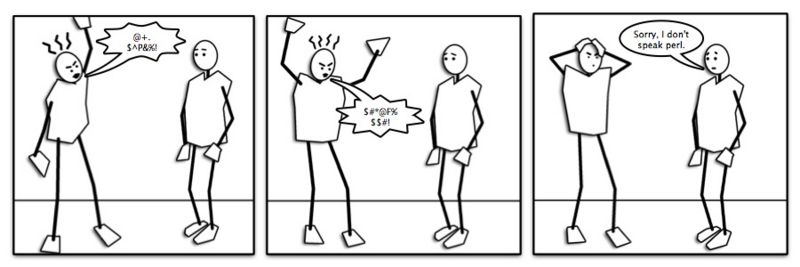Difference between revisions of "Perl"
From Teknologisk videncenter
m (→ActiveState Perl and Padre) |
m |
||
| Line 10: | Line 10: | ||
#Install '''Padre''' | #Install '''Padre''' | ||
#Start Padre and start playing | #Start Padre and start playing | ||
| − | + | #[[/Learning Perl|Learning Perl]] | |
=Regular expressions= | =Regular expressions= | ||
*[[Regular Expression Perl]] Mainpage | *[[Regular Expression Perl]] Mainpage | ||
Revision as of 13:40, 30 May 2012
- wikiversity perl
Contents
Development tools
- Integrated Development Environment - IDE - for Perl
ActiveState Perl and Padre
- Download and install ActivePerl from ActiveState
- Open a command prompt and enter the command PPM
- Search for Padre (The Perl IDE - Integrated Development Environment)
- Install Padre
- Start Padre and start playing
- Learning Perl
Regular expressions
- Regular Expression Perl Mainpage
One liners
Search and replace in files
You could also use find and sed.
perl -pi -w -e 's/SEARCH/REPLACE/g;' *.php- e means execute the following line of code.
- i means edit in-place
- w write warnings
- p loop