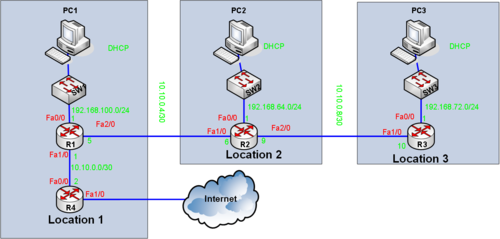Difference between revisions of "RIP Cisco IOS"
From Teknologisk videncenter
m |
m |
||
| Line 1: | Line 1: | ||
{{Ios info}} __TOC__ | {{Ios info}} __TOC__ | ||
| + | =RIP example= | ||
| + | [[image:RIP1.png|thumb|500px|left|Example network, with DHCP servers on each router]] | ||
| + | ==Configuration of R1== | ||
| + | <source lang=cli> | ||
| + | hostname R1 | ||
| + | ! | ||
| + | ip dhcp excluded-address 192.168.100.1 192.168.100.99 | ||
| + | ip dhcp excluded-address 192.168.100.200 192.168.100.255 | ||
| + | ! | ||
| + | ip dhcp pool LOCATION1 | ||
| + | network 192.168.100.0 255.255.255.0 | ||
| + | default-router 192.168.100.1 | ||
| + | ! | ||
| + | interface fastethernet 0/0 | ||
| + | no shut | ||
| + | ip address 192.168.100.1 255.255.255.0 | ||
| + | ! | ||
| + | interface fastethernet 0/1 | ||
| + | no shut | ||
| + | ip address 10.10.0.1 255.255.255.252 | ||
| + | ! | ||
| + | interface fastethernet 0/2 | ||
| + | ip address 10.10.0.5 255.255.255.252 | ||
| + | ! | ||
| + | router rip | ||
| + | version 2 | ||
| + | network 10.0.0.0 | ||
| + | network 192.168.100.0 | ||
| + | ! | ||
| + | </source> | ||
| + | ==Configuration of R2== | ||
| + | <source lang=cli> | ||
| + | hostname R2 | ||
| + | ! | ||
| + | ip dhcp excluded-address 192.168.64.1 192.168.64.99 | ||
| + | ip dhcp excluded-address 192.168.64.200 192.168.64.255 | ||
| + | ! | ||
| + | ip dhcp pool LOCATION2 | ||
| + | network 192.168.64.0 255.255.255.0 | ||
| + | default-router 192.168.64.1 | ||
| + | ! | ||
| + | interface fastethernet 0/0 | ||
| + | no shut | ||
| + | ip address 192.168.64.1 255.255.255.0 | ||
| + | ! | ||
| + | interface fastethernet 0/1 | ||
| + | no shut | ||
| + | ip address 10.10.0.6 255.255.255.252 | ||
| + | ! | ||
| + | interface fastethernet 0/2 | ||
| + | ip address 10.10.0.9 255.255.255.252 | ||
| + | ! | ||
| + | router rip | ||
| + | version 2 | ||
| + | network 10.0.0.0 | ||
| + | network 192.168.64.0 | ||
| + | ! | ||
| + | </source> | ||
| + | ==Configuration of R3== | ||
| + | <source lang=cli> | ||
| + | hostname R3 | ||
| + | ! | ||
| + | ip dhcp excluded-address 192.168.72.1 192.168.72.99 | ||
| + | ip dhcp excluded-address 192.168.72.200 192.168.72.255 | ||
| + | ! | ||
| + | ip dhcp pool LOCATION3 | ||
| + | network 192.168.72.0 255.255.255.0 | ||
| + | default-router 192.168.72.1 | ||
| + | ! | ||
| + | interface fastethernet 0/0 | ||
| + | no shut | ||
| + | ip address 192.168.72.1 255.255.255.0 | ||
| + | ! | ||
| + | interface fastethernet 0/1 | ||
| + | no shut | ||
| + | ip address 10.10.0.10 255.255.255.252 | ||
| + | ! | ||
| + | router rip | ||
| + | version 2 | ||
| + | network 10.0.0.0 | ||
| + | network 192.168.64.0 | ||
| + | ! | ||
| + | </source> | ||
| + | ==Configuration of R4== | ||
| + | <source lang=cli> | ||
| + | hostname R4 | ||
| + | ! | ||
| + | interface fastethernet 0/0 | ||
| + | no shut | ||
| + | ip address 10.10.0.2 255.255.255.252 | ||
| + | ip nat inside | ||
| + | ! | ||
| + | interface fastethernet 0/1 | ||
| + | no shut | ||
| + | ip address dhcp | ||
| + | ip nat outside | ||
| + | ! | ||
| + | router rip | ||
| + | version 2 | ||
| + | default-information originate | ||
| + | network 10.0.0.0 | ||
| + | ! | ||
| + | ip nat inside source list 38 interface FastEthernet0/1 overload | ||
| + | ! | ||
| + | access-list 38 remark Permit traffic from RFC1918 private net | ||
| + | access-list 38 permit 10.0.0.0 0.255.255.255 | ||
| + | access-list 38 permit 172.16.0.0 0.15.255.255 | ||
| + | access-list 38 permit 192.168.0.0 0.0.255.255 | ||
| + | </source> | ||
| + | |||
== RIP on Cisco equipment == | == RIP on Cisco equipment == | ||
RIP is implemented on Ciscos Routers and layer 3 Switches. | RIP is implemented on Ciscos Routers and layer 3 Switches. | ||
For in-depth explanation of RIP | For in-depth explanation of RIP | ||
[[Category:Cisco]][[Category:CCNA]][[Category:CCNP]][[Category:IOS]][[Category:Network]] | [[Category:Cisco]][[Category:CCNA]][[Category:CCNP]][[Category:IOS]][[Category:Network]] | ||
Revision as of 06:54, 25 September 2013
| |
The information in this article is targeted to Cisco CCNA and CCNP curriculum, and not meant as in-depth information on all IOS |
Contents
RIP example
Configuration of R1
hostname R1
!
ip dhcp excluded-address 192.168.100.1 192.168.100.99
ip dhcp excluded-address 192.168.100.200 192.168.100.255
!
ip dhcp pool LOCATION1
network 192.168.100.0 255.255.255.0
default-router 192.168.100.1
!
interface fastethernet 0/0
no shut
ip address 192.168.100.1 255.255.255.0
!
interface fastethernet 0/1
no shut
ip address 10.10.0.1 255.255.255.252
!
interface fastethernet 0/2
ip address 10.10.0.5 255.255.255.252
!
router rip
version 2
network 10.0.0.0
network 192.168.100.0
!Configuration of R2
hostname R2
!
ip dhcp excluded-address 192.168.64.1 192.168.64.99
ip dhcp excluded-address 192.168.64.200 192.168.64.255
!
ip dhcp pool LOCATION2
network 192.168.64.0 255.255.255.0
default-router 192.168.64.1
!
interface fastethernet 0/0
no shut
ip address 192.168.64.1 255.255.255.0
!
interface fastethernet 0/1
no shut
ip address 10.10.0.6 255.255.255.252
!
interface fastethernet 0/2
ip address 10.10.0.9 255.255.255.252
!
router rip
version 2
network 10.0.0.0
network 192.168.64.0
!Configuration of R3
hostname R3
!
ip dhcp excluded-address 192.168.72.1 192.168.72.99
ip dhcp excluded-address 192.168.72.200 192.168.72.255
!
ip dhcp pool LOCATION3
network 192.168.72.0 255.255.255.0
default-router 192.168.72.1
!
interface fastethernet 0/0
no shut
ip address 192.168.72.1 255.255.255.0
!
interface fastethernet 0/1
no shut
ip address 10.10.0.10 255.255.255.252
!
router rip
version 2
network 10.0.0.0
network 192.168.64.0
!Configuration of R4
hostname R4
!
interface fastethernet 0/0
no shut
ip address 10.10.0.2 255.255.255.252
ip nat inside
!
interface fastethernet 0/1
no shut
ip address dhcp
ip nat outside
!
router rip
version 2
default-information originate
network 10.0.0.0
!
ip nat inside source list 38 interface FastEthernet0/1 overload
!
access-list 38 remark Permit traffic from RFC1918 private net
access-list 38 permit 10.0.0.0 0.255.255.255
access-list 38 permit 172.16.0.0 0.15.255.255
access-list 38 permit 192.168.0.0 0.0.255.255RIP on Cisco equipment
RIP is implemented on Ciscos Routers and layer 3 Switches. For in-depth explanation of RIP