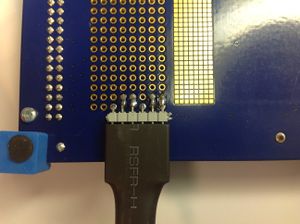Difference between revisions of "GPS RECEIVER - MT3329"
From Teknologisk videncenter
m (→Module on MCBSTM32C Keil board) |
m (→Module on MCBSTM32C Keil board) |
||
| Line 6: | Line 6: | ||
*The [http://www.keil.com/mcbstm32c/mcbstm32c-base-board-schematics.pdf|Schematics] show that PB6 is used for CAN2 bus TX. CAN2 bus can't be used at the same time as the GPS module. | *The [http://www.keil.com/mcbstm32c/mcbstm32c-base-board-schematics.pdf|Schematics] show that PB6 is used for CAN2 bus TX. CAN2 bus can't be used at the same time as the GPS module. | ||
*The [http://www.keil.com/mcbstm32c/mcbstm32c-base-board-schematics.pdf|Schematics] show that PB7 is used for the USER button. To use PB7 as RX from the GPS module it is necessary to remove C20. The USER switch can't be used at the same time as the GPS module. | *The [http://www.keil.com/mcbstm32c/mcbstm32c-base-board-schematics.pdf|Schematics] show that PB7 is used for the USER button. To use PB7 as RX from the GPS module it is necessary to remove C20. The USER switch can't be used at the same time as the GPS module. | ||
| + | ==Battery connector on keil board== | ||
| + | The minus pole on the battery has no electrical connection to the main board. To make a connection a desisolated wire was placed between the minuspole on the battery and the goldplated area on the PCB under the battery. See picture 2. | ||
==Connections== | ==Connections== | ||
Solder a 6 pin 0,1 inch 90 degrees angle. See picture 2 and connect | Solder a 6 pin 0,1 inch 90 degrees angle. See picture 2 and connect | ||
Revision as of 12:47, 10 December 2013
Contents
Module on MCBSTM32C Keil board
Using the STM32F107VC remapped USART1 to PB6 (USART1_TX)and PB7 (USART1_RX).
- The [1] show that PB6 is used for CAN2 bus TX. CAN2 bus can't be used at the same time as the GPS module.
- The [2] show that PB7 is used for the USER button. To use PB7 as RX from the GPS module it is necessary to remove C20. The USER switch can't be used at the same time as the GPS module.
Battery connector on keil board
The minus pole on the battery has no electrical connection to the main board. To make a connection a desisolated wire was placed between the minuspole on the battery and the goldplated area on the PCB under the battery. See picture 2.
Connections
Solder a 6 pin 0,1 inch 90 degrees angle. See picture 2 and connect
- Pin 1 to 3,3V (Red wire)
- Pin 2 to GND (Black wire)
- Pin 3 - Not used in this project ( 1 second pulse signal from GPS module )
- Pin 4 to PB7 (Orange wire) - GPS module TX
- Pin 5 to PB6 (Yellow wire) - GPS module RX
- Pin 6 - NOt used in this project ( FIX signal )
Data sheets
ARM board projects