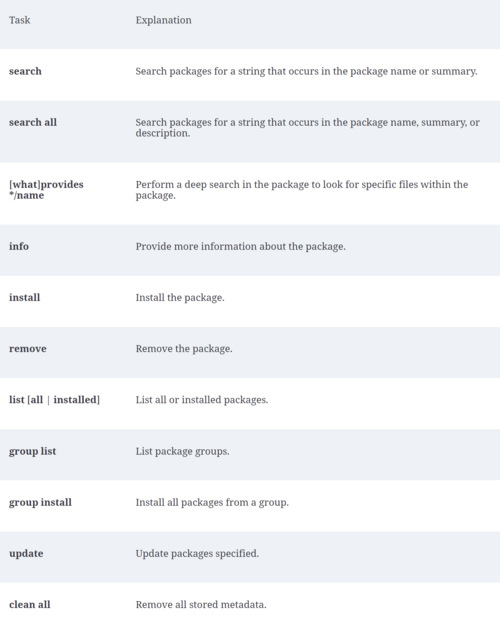Difference between revisions of "Dnf Red Hat"
From Teknologisk videncenter
m |
m |
||
| Line 4: | Line 4: | ||
*dnf list *lib* # List all files containing lib in its name | *dnf list *lib* # List all files containing lib in its name | ||
*dnf install foo # Install the package named foo | *dnf install foo # Install the package named foo | ||
| + | |||
| + | [[Image:DNF summary.png|500px|Source:https://learning.oreilly.com/library/view/red-hat-rhcsa/9780138096311/ch09.xhtml#ch09lev1sec04]] | ||
==Articles== | ==Articles== | ||
*[https://www.redhat.com/sysadmin/how-manage-packages DNF, YUM and/or RPM] | *[https://www.redhat.com/sysadmin/how-manage-packages DNF, YUM and/or RPM] | ||
[[Category:Red Hat]][[category:Linux]] | [[Category:Red Hat]][[category:Linux]] | ||
Revision as of 09:29, 7 March 2024
Remember sudo
- dnf search foo # Search for package containing foo in either name or short description
- dnf list # List all installed packages
- dnf list *lib* # List all files containing lib in its name
- dnf install foo # Install the package named foo