From Teknologisk videncenter
STP
Redundant Layer 2 Topologies
Redundancy
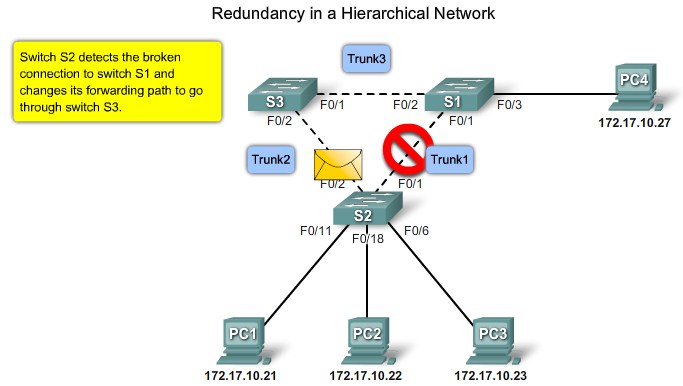 Simple network VLAN mangement |
|
|
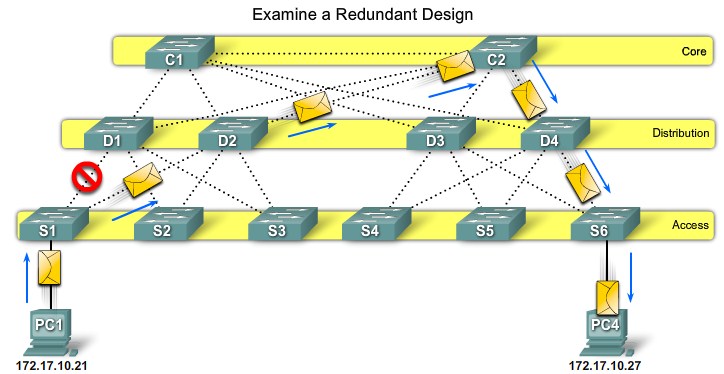 Path Failure - Access to Distribution |
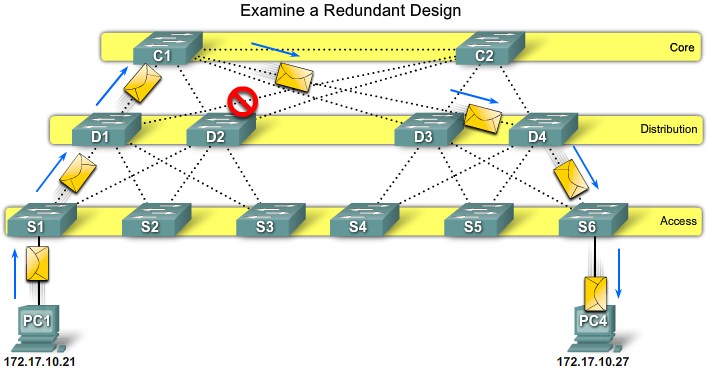 Path Failure - Distribution to Core |
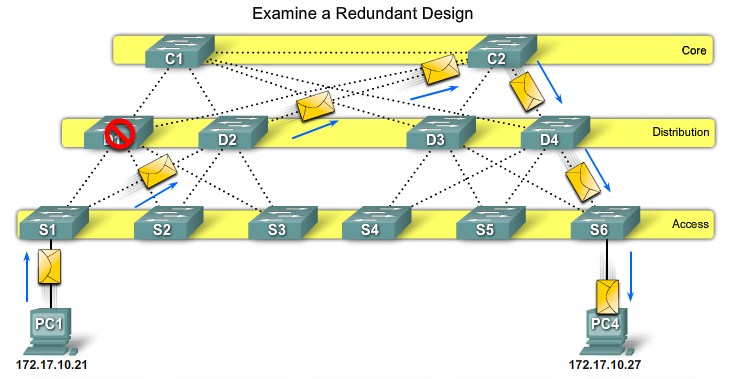 Switch Failure - Distribution layer |
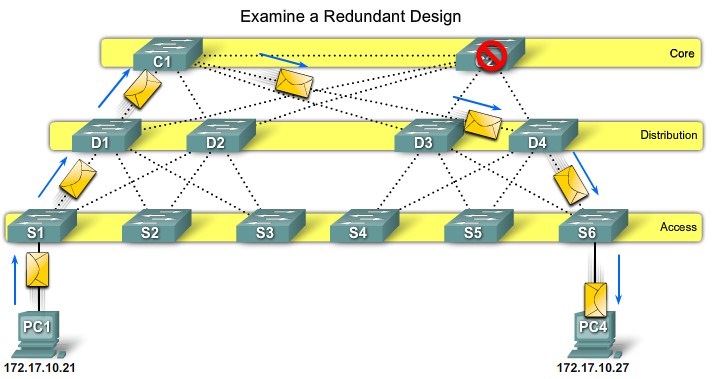 Switch Failure - Core layer |
Issues with Redundancy
|
|
|
|
Real-world Redundancy Issues
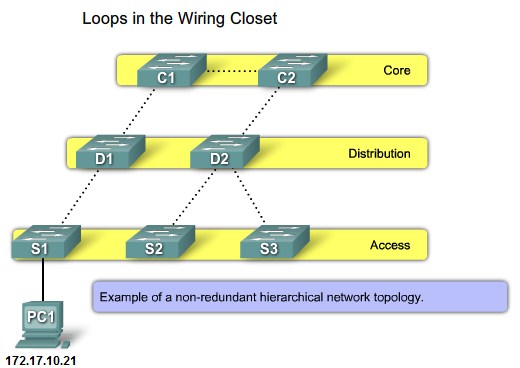 Non-Redundant network topology |
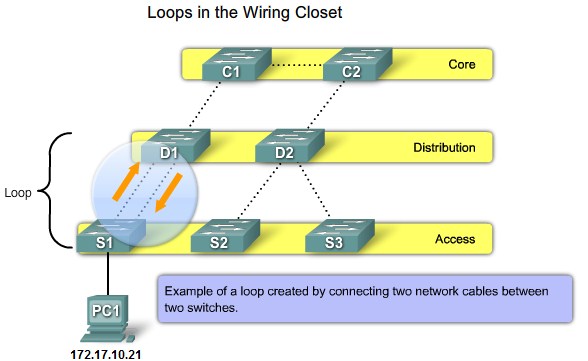 Loops from 2 connections in the same switch |
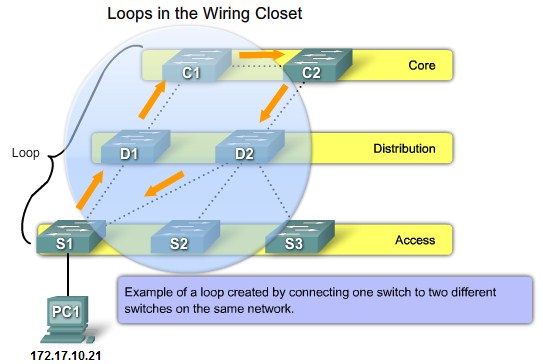 Loops from connections to a second switch |
|
|
Introduction to STP
The Spanning Tree Algorithm
|
|
|
|
|
|
|
Root ports - Switch ports closest to the root bridge.
Designated ports - All non-root ports that are still permitted to forward traffic on the network.
Non-designated ports - All ports configured to be in a blocking state to prevent loops.
|
|
|
|
|
|
|
|
|
|
|
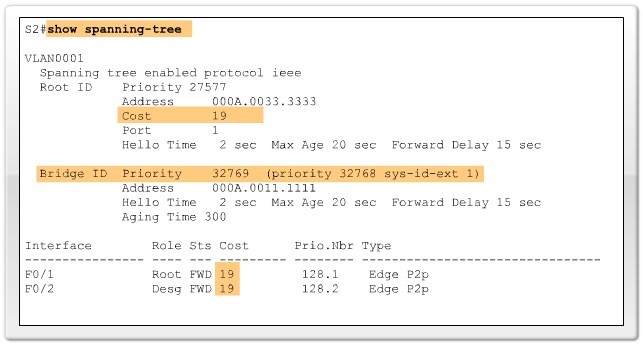 Verify port and path costs |
STP BPDU
|
|
|
Version - The version field indicates the version of the protocol, This field contains the value zero.
Message type - The message type field indicated the type of message, this field contains the value zero.
Flags - The flags field includes one of the following: Topology change(TC) bit, which signals a topology change in the event a path to the root bridge has been disrupted. Topology change acknowledgment(TCA) bit, which is set to acknowledge receipt of a configuration messege with the TC bit set.
Root ID - The Root ID field indicates the root bridge by listing its 2-byte prority followed by its 6-byte MAC address ID.
Bridge ID - The Bridge ID field indicates the priority and MAC address ID of the bridge sending the message
Port ID - The Port ID field indicates the port number from which the configuration message was sent.
Forward Delay - The Forward delay field indicates the length of time that bridges should wait before transitioning to a new state after topology change.
|
|
|
|
|
|
|
|
|
|
|
|
|
|
|
|
|
|
|
|
|
Bridge ID
|
|
|
|
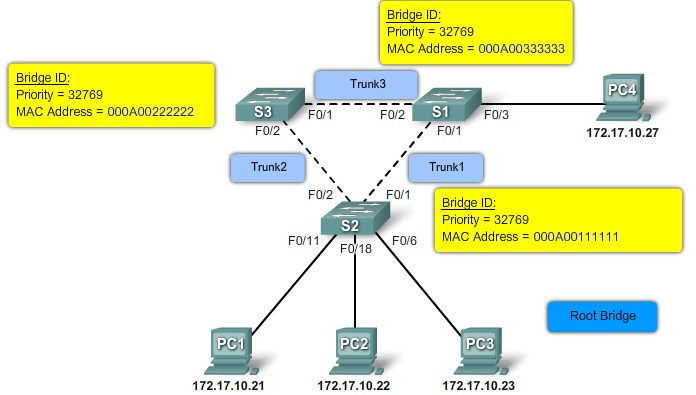 MAC Address-based desicions |
|
|
|
|
Port Roles
|
|
|
|
|
|
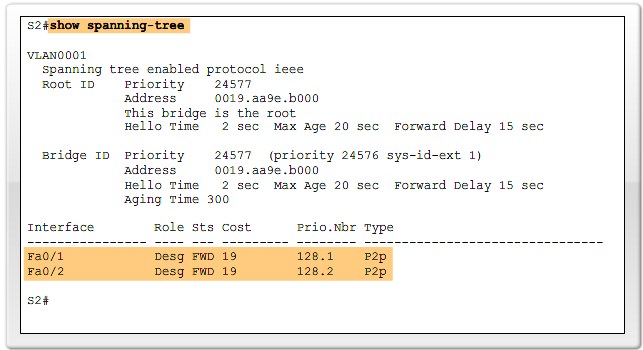 Verify Port Roles and Priority |
STP Port States and BPDU Timers
|
|
|
|
|
|
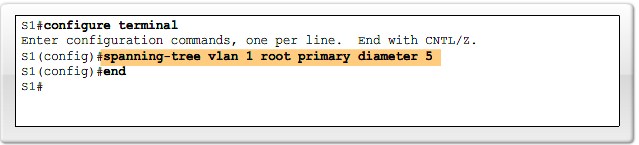 Configure network diameter |
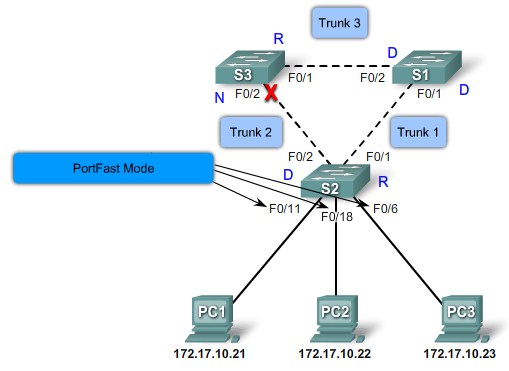 Cisco Portfast technology |
|
|
|
|
STP Convergence
STP Convergence
|
|
Step 1. Electing A Root Bridge
|
|
Step 2. Elect Root Ports
|
|
|
|
|
|
|
|
Step 3. Electing Desgnated Ports and Non-Designated Ports
|
|
|
|
|
|
|
|
|
|
|
|
|
|
5.3.5 STP Topology Change
|
|
|
|
|
|
|
|
|
|
|
|