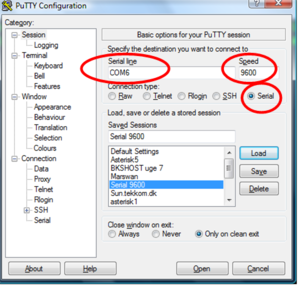Cisco basic configuration
From Teknologisk videncenter
In this example we will configure a Cisco 2621XM Router
- hostname Viborg1
- fastethernet 0/0 - 192.168.22.1/24
- fastethernet 0/1 - 172.16.0.1/16
- loopback 0/0 - 10.10.10.1/32
- RIP version 2 on both subnets
Connect a cisco Roolover cable from the Routers Consoleport to a COM port on your PC. Start a terminalemulator. I will recommend the terminalemulator putty Start putty and fill out the serial data. Marked with red rings in picture 1. Start the router and you can see on Putty that it is booting. When it has bootet you need to remove the existing configuration if it has one.
Checking for existing configuration
If the router after boot start the System Configuration Dialog as shown in the dialog below, the router has no startup-configuration and you can proceed to Setup step 1
--- System Configuration Dialog ---
Would you like to enter the initial configuration dialog? [yes/no]: yes
Erasing existing configuration