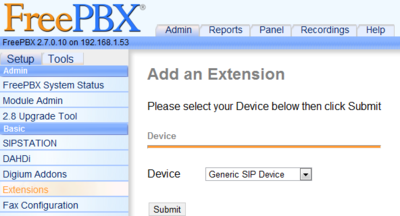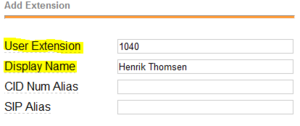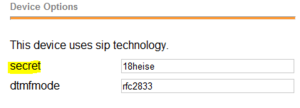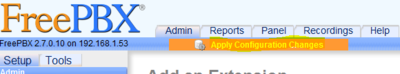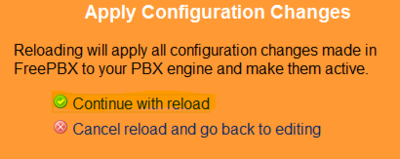FreePBX/en/Externsions/SIP extension
From Teknologisk videncenter
Adding a SIP account on FreePBX
Select extensions and add a Generic SIP phone.
Add Generic SIP phoneAdd Generic SIP phone on FreePBX
|
|
Enter extension number and name |
|
Enter Secret |
|
Press Submit for save the changes. |
|
Activate configuration by selecting Apply Configuration Changes |
|
Select continue reload |