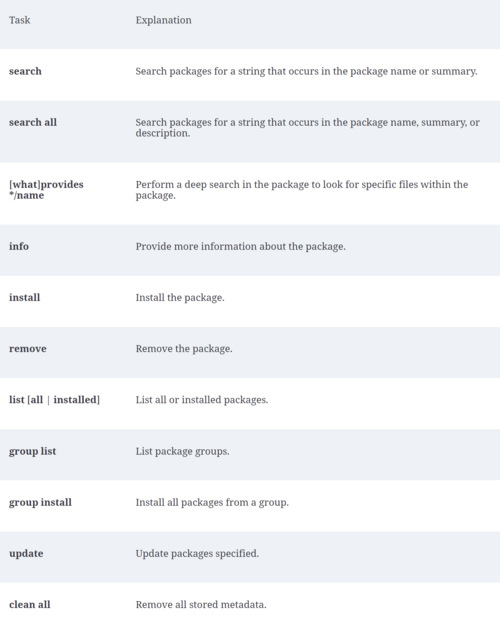Dnf Red Hat
From Teknologisk videncenter
Remember sudo
- dnf search foo # Search for package containing foo in either name or short description
- dnf list # List all installed packages
- dnf list *lib* # List all files containing lib in its name
- dnf install foo # Install the package named foo
Summary commands
dnf groups
To see main groups
dnf group list
To see additional groups
dnf group list hidden
Install a group - example
dnf groupinstall "TeX formatting system"