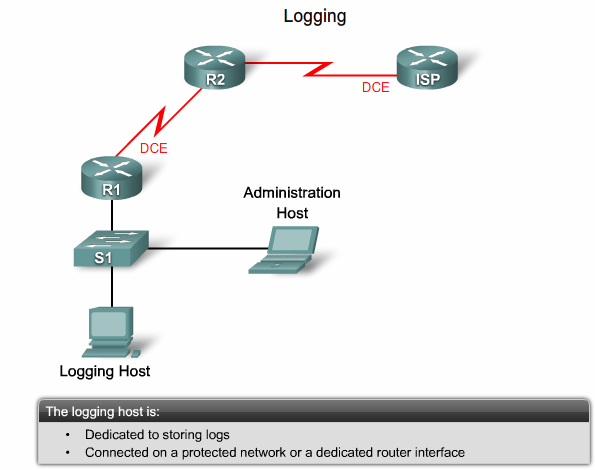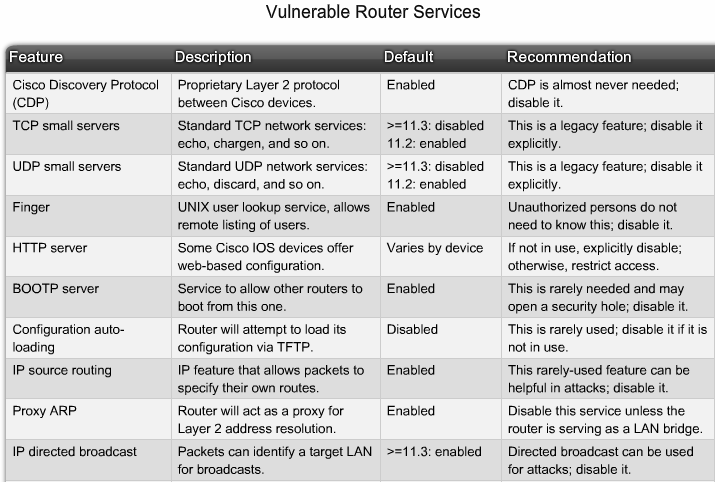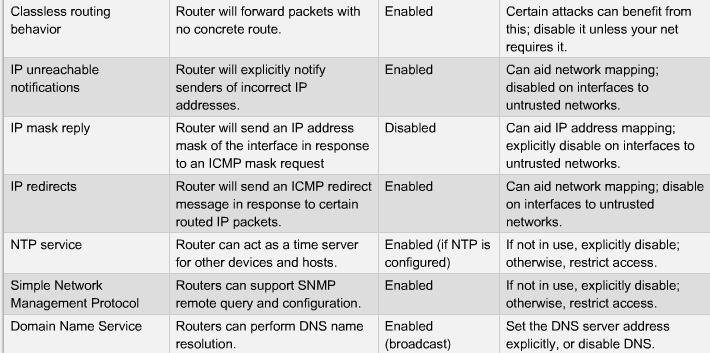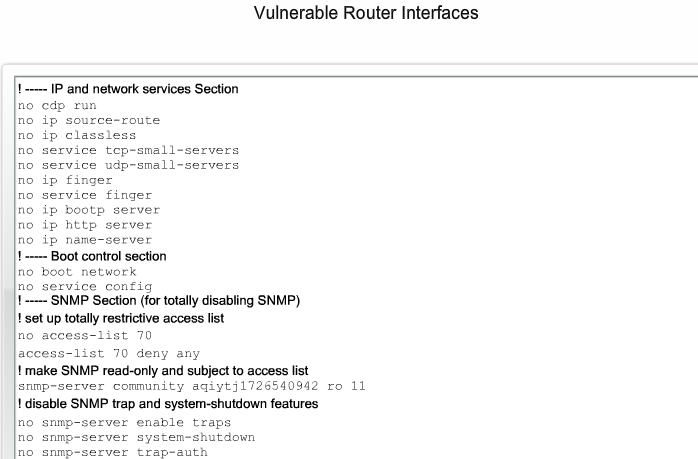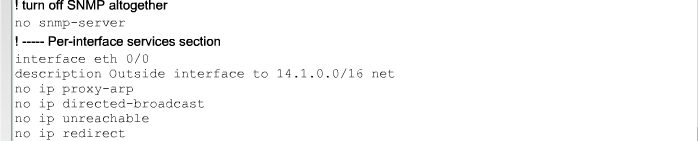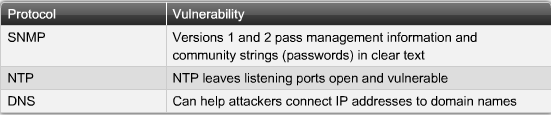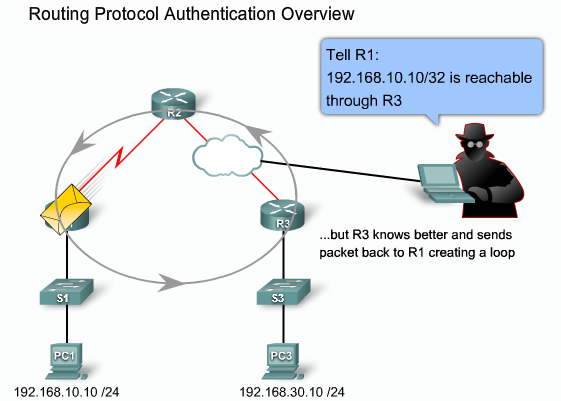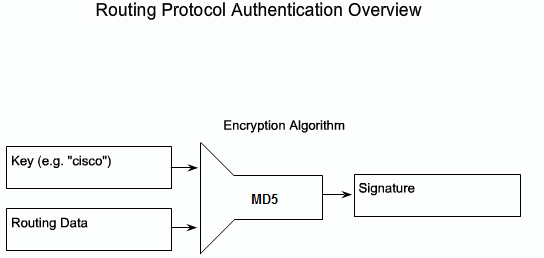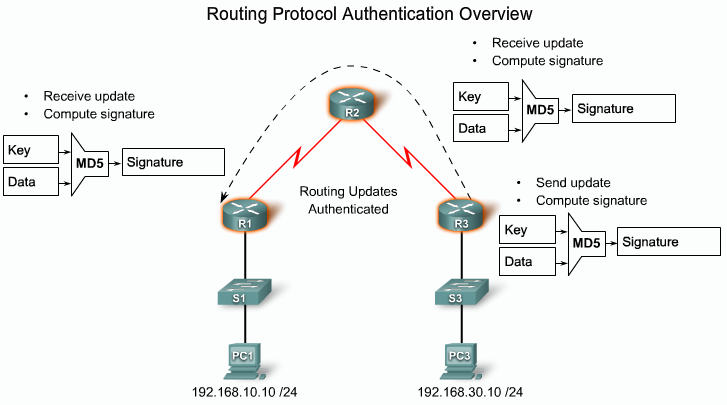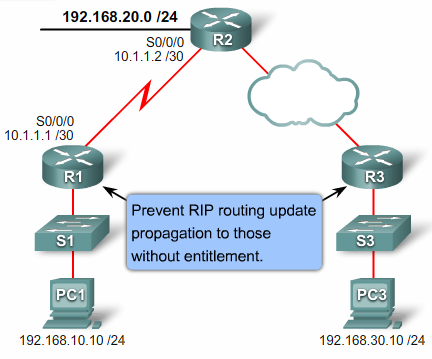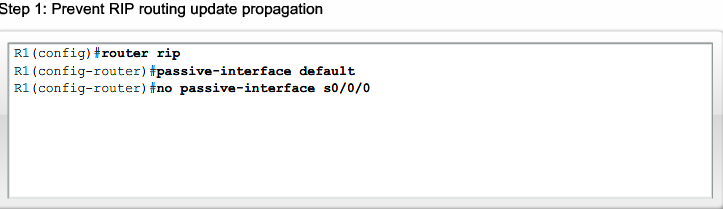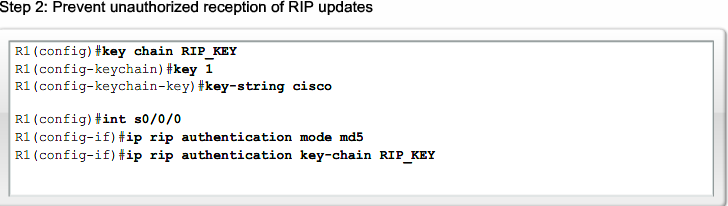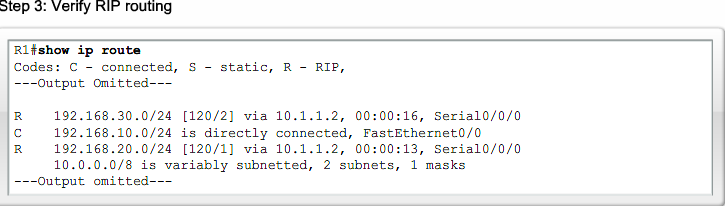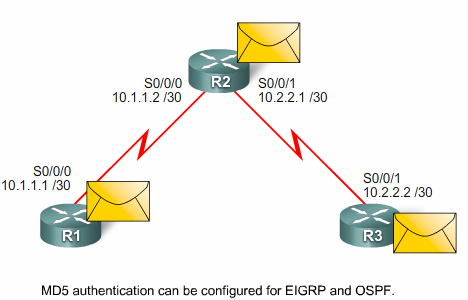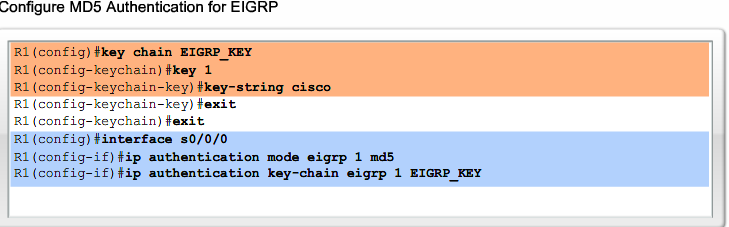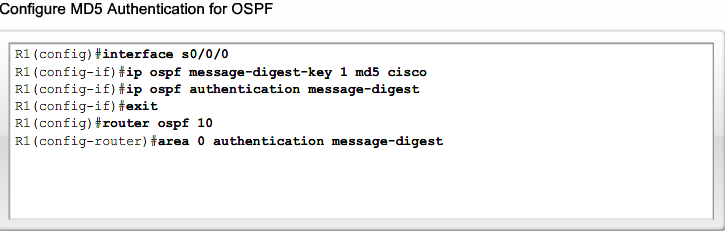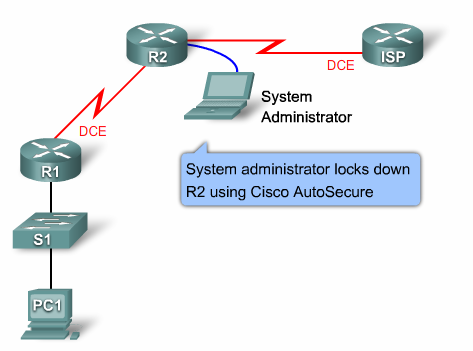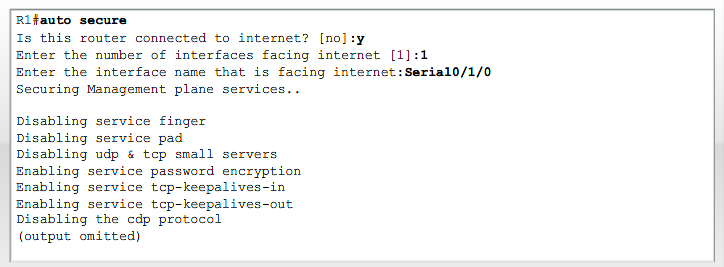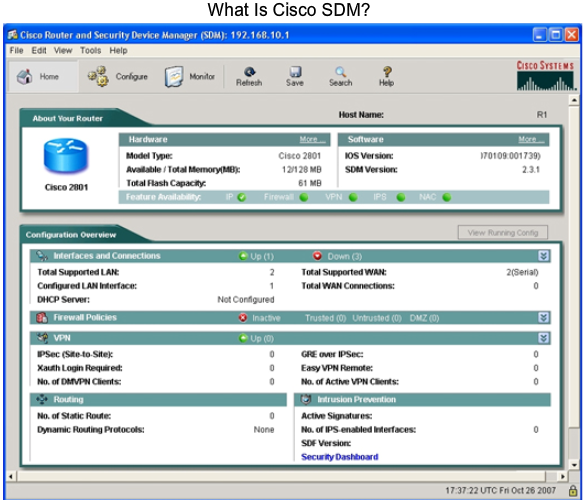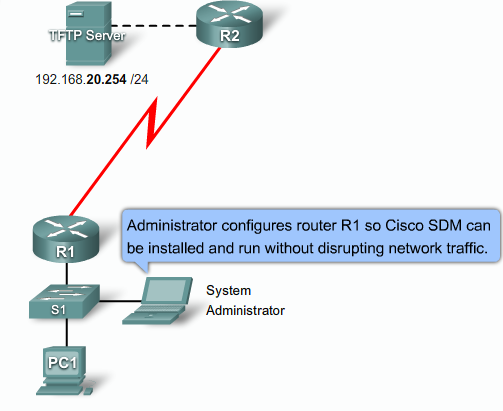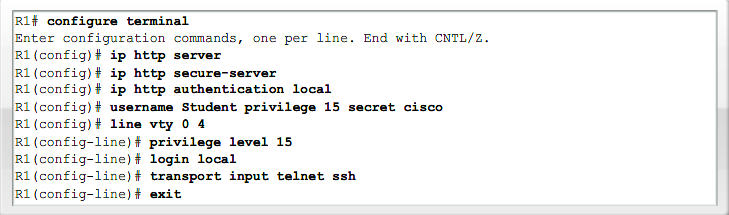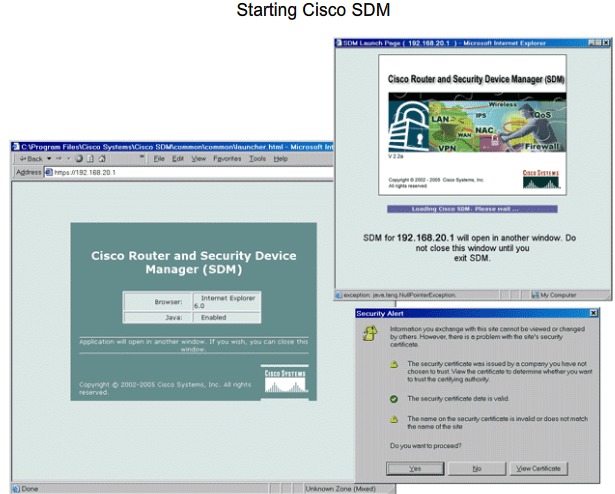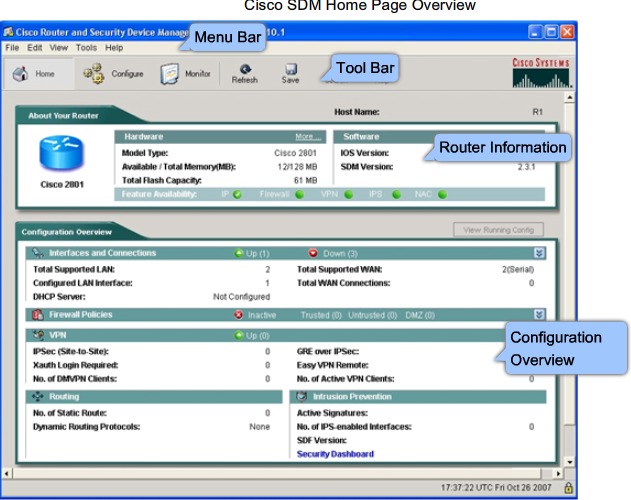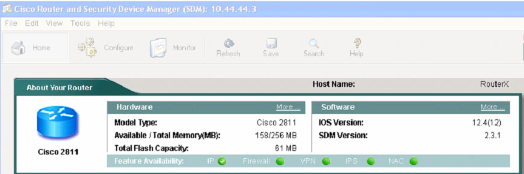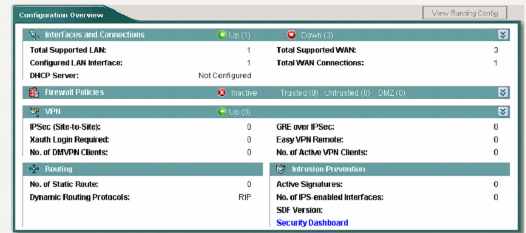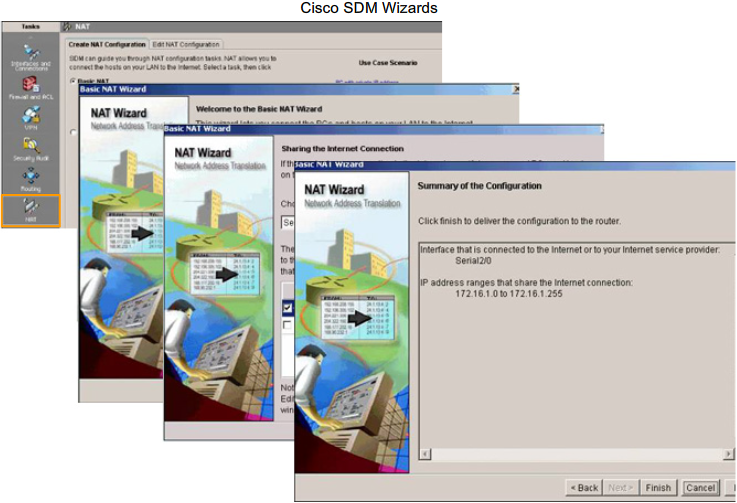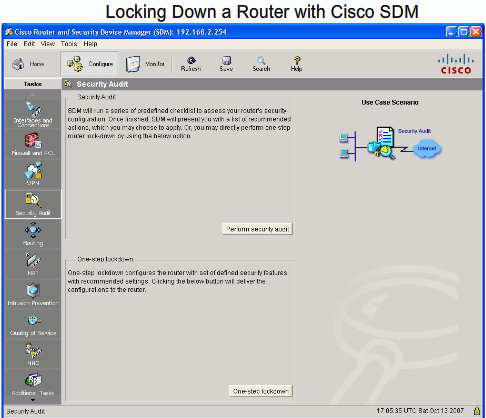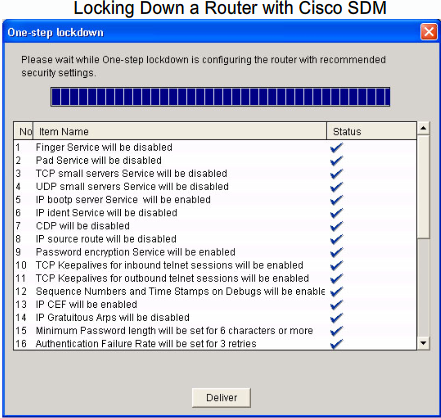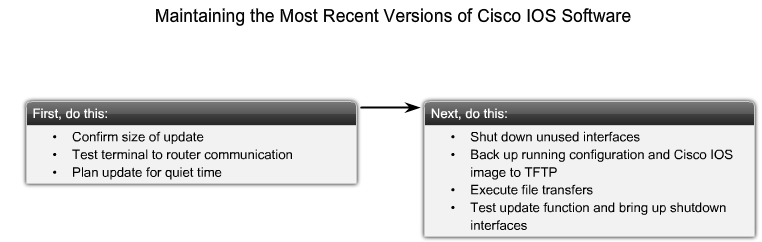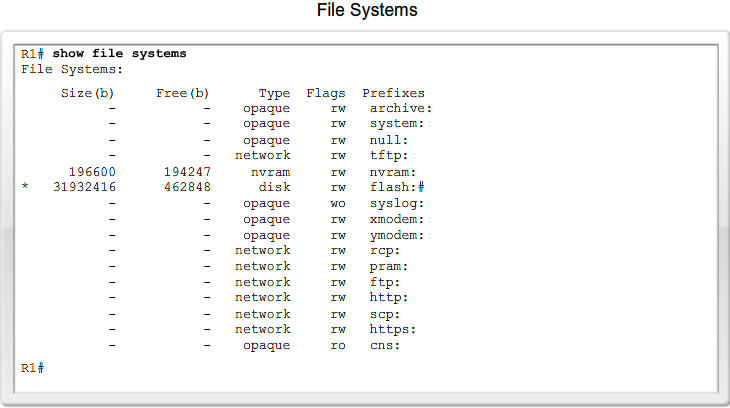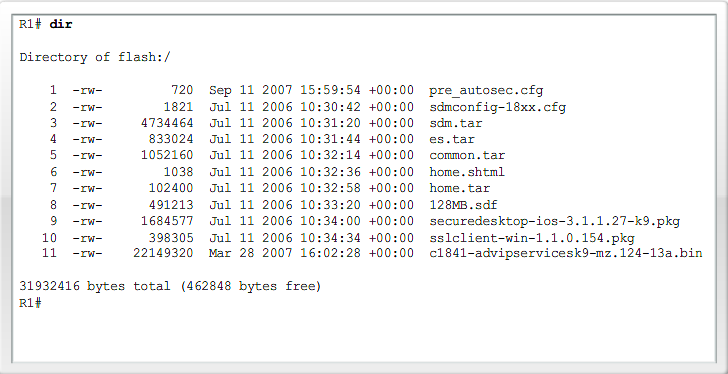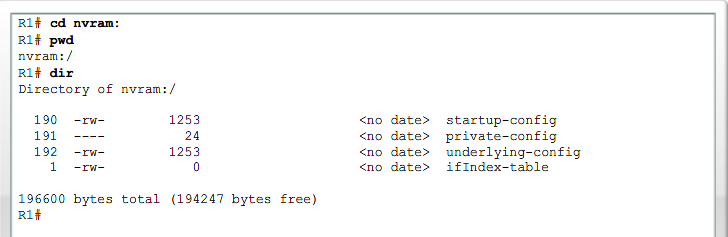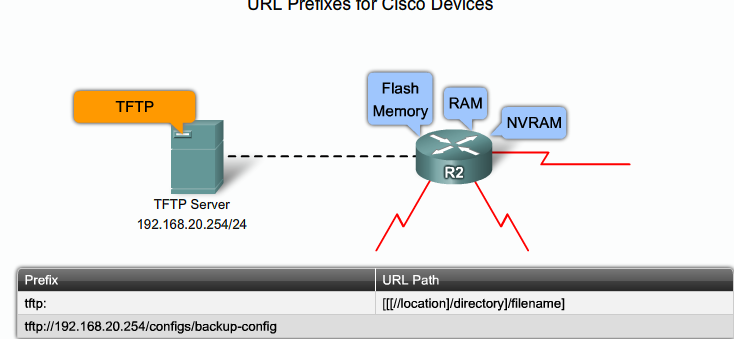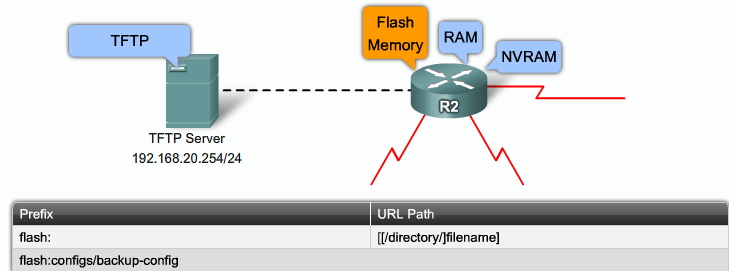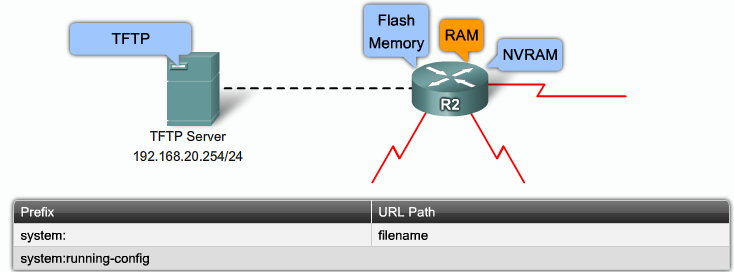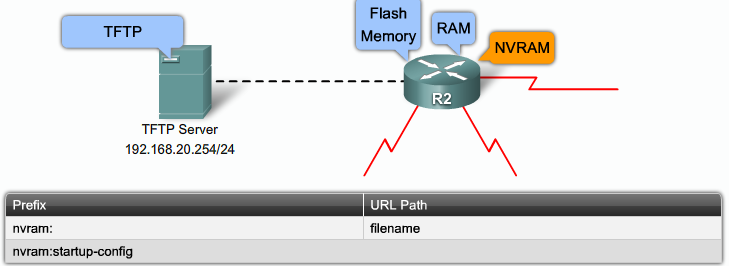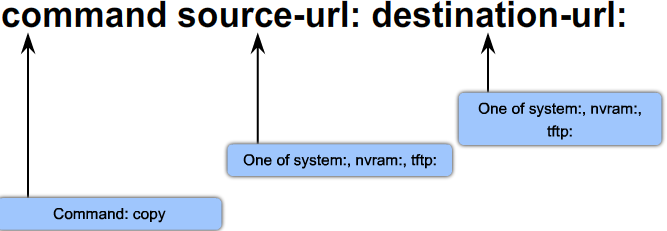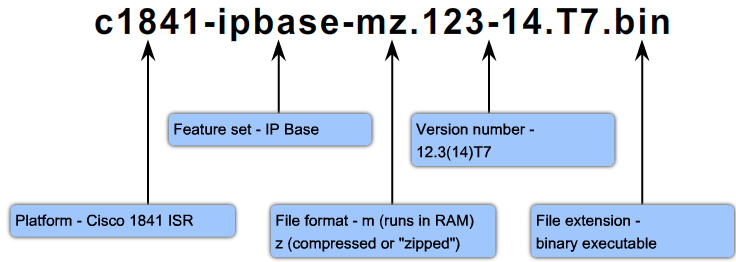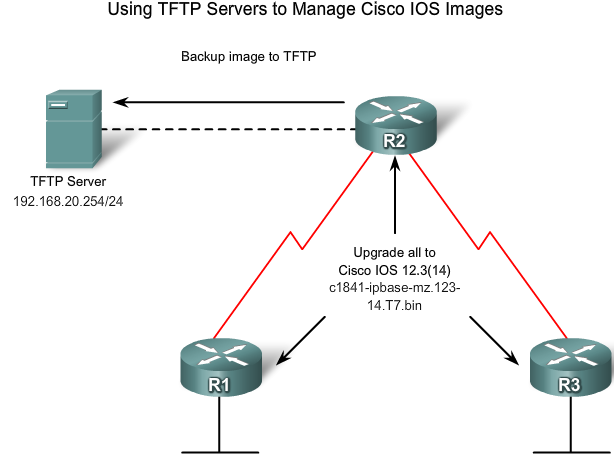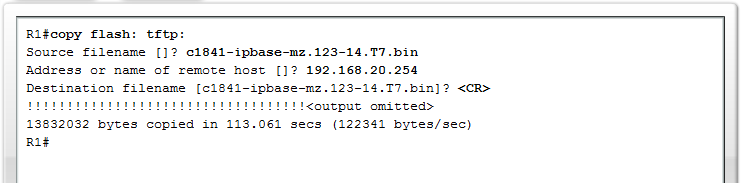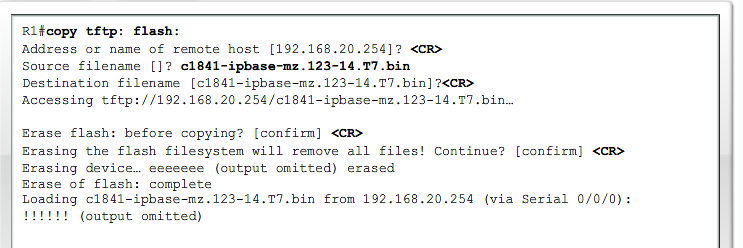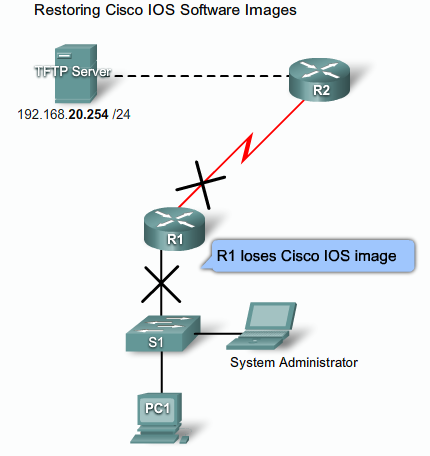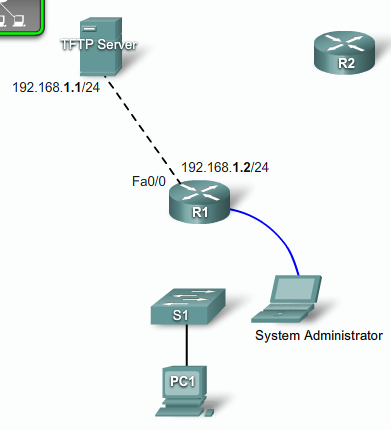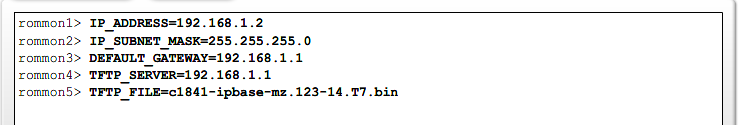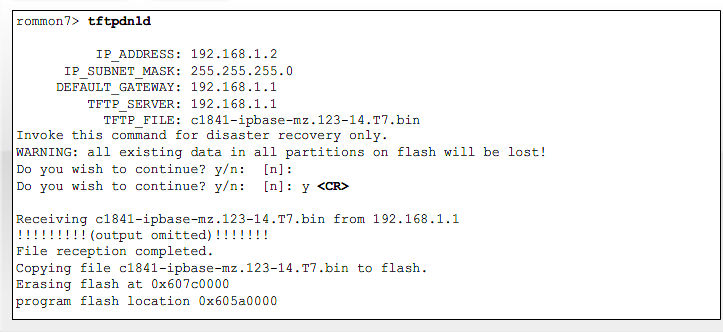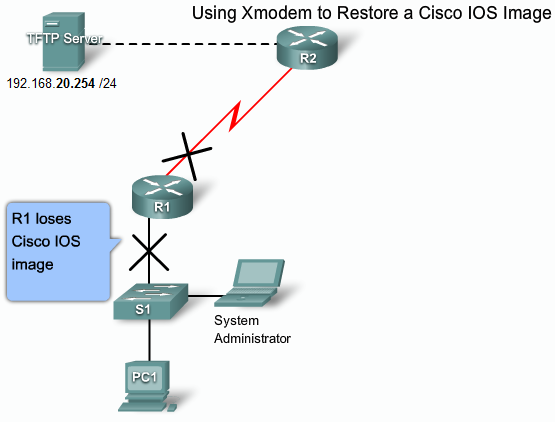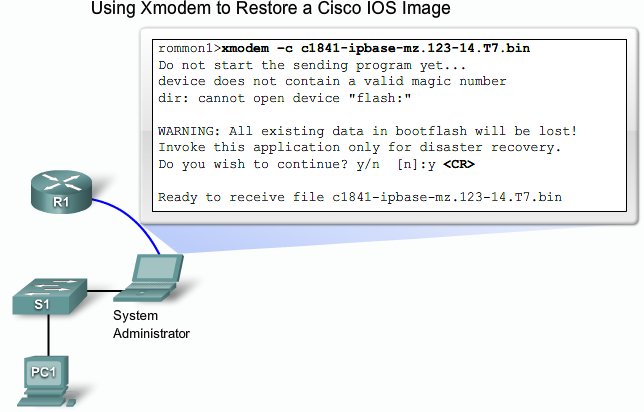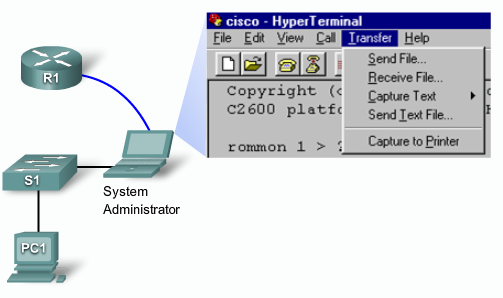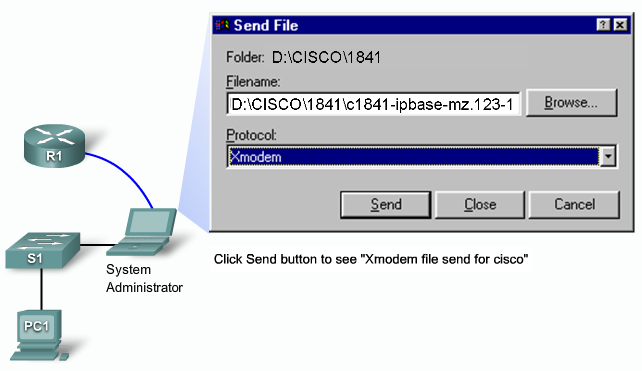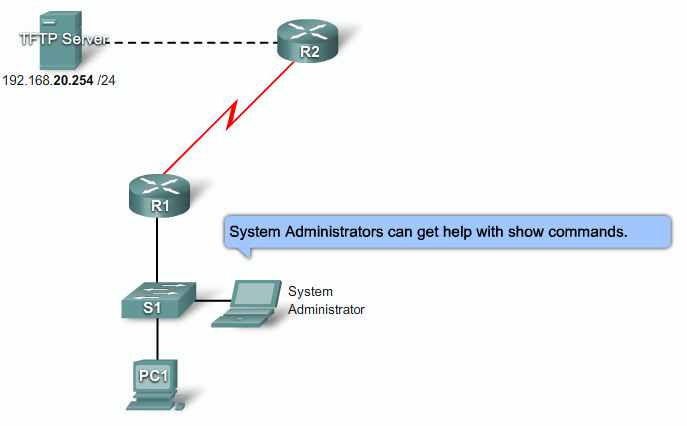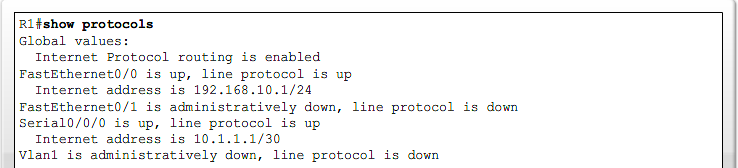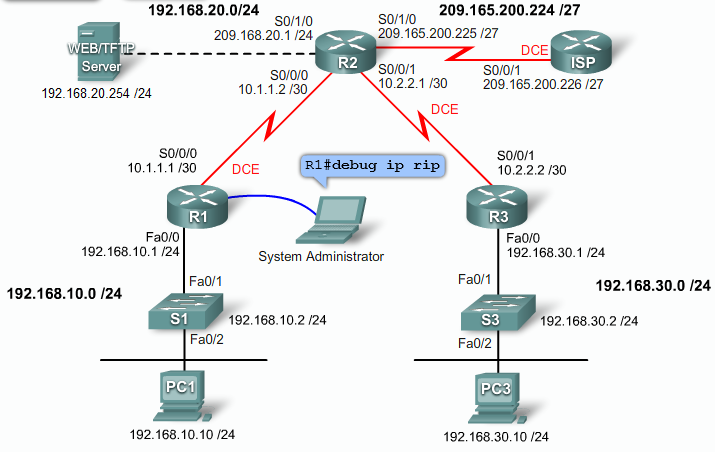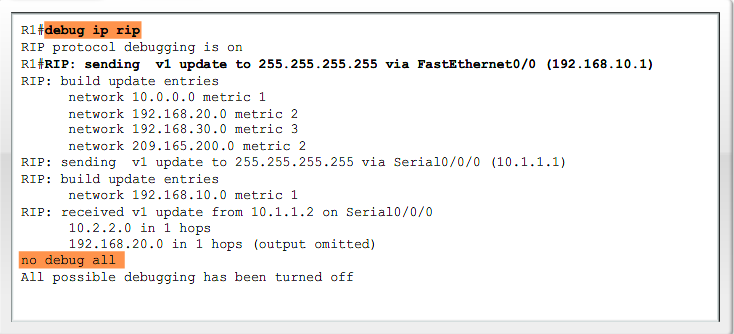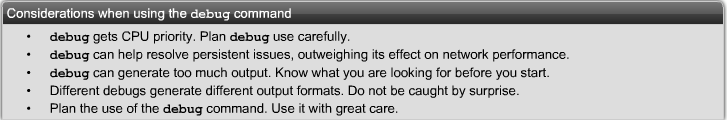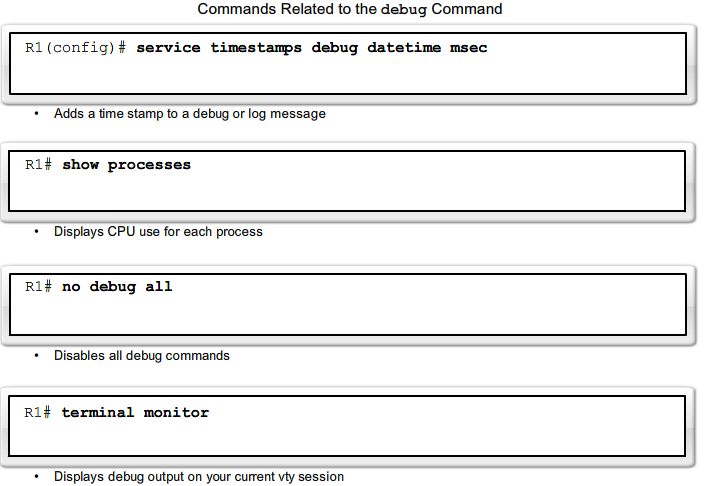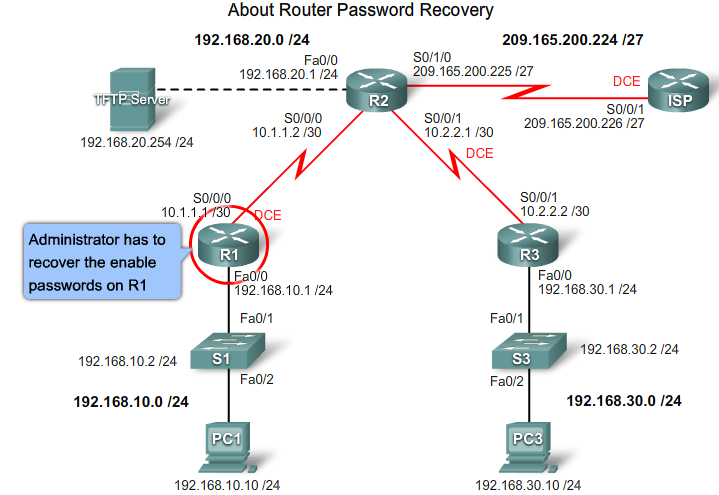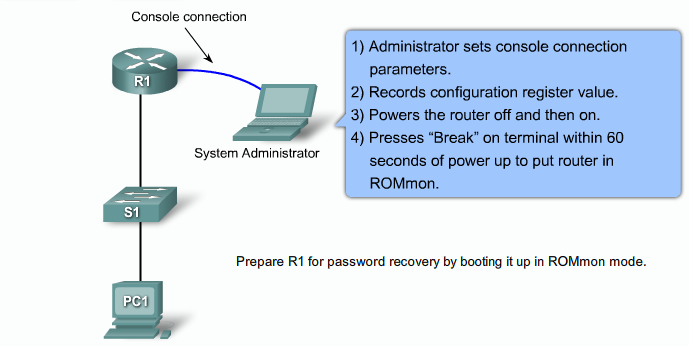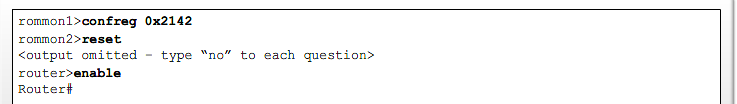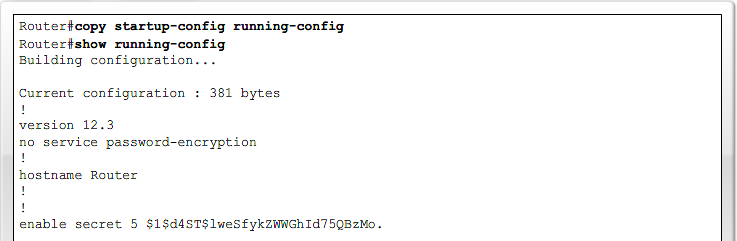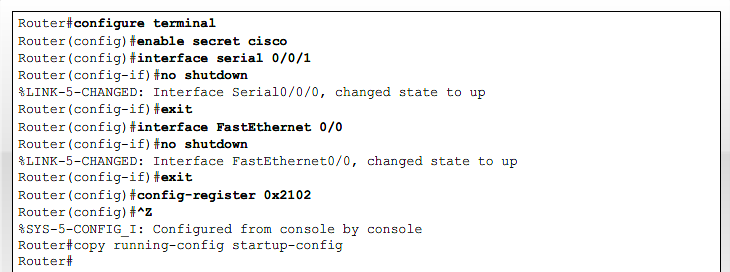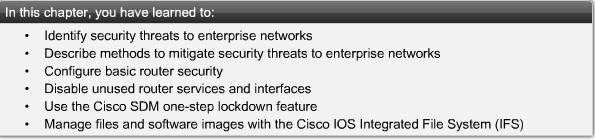CCNA Explorer 4 Network Security
From Teknologisk videncenter
Contents
- 1 Sikkerhed
- 1.1 Security Terms
- 1.2 Hacket Checklist
- 1.3 Logging
- 1.4 Sårbare Router Services
- 1.5 Sårbare Router interfaces
- 1.6 SNMP, NTP og DNS sårbarheder
- 1.7 Routenings protokoller sårbarheder
- 1.8 Cisco Auto secure
- 1.9 Cisco SDM (Secure Device Manager)
- 1.10 Installer nyeste version af IOS
- 1.11 IOS Filsystemer
- 1.12 Cisco IOS Trouble shooting commands
- 1.13 Recovering lost Router password
- 1.14 Opsummering
Sikkerhed
Security Terms
- White hat
- An individual who looks for vulnerabilities in systems or networks and then reports these vulnerabilities to the owners of the system so that they can be fixed.
- Black hat
- Another term for individuals who use their knowledge of computer systems to break into systems or networks that they are not authorized to use.
- Hacker
- A general term that has historically been used to describe a computer programming expert. More recently, this term is often used in a negative way to describe an individual that attempts to gain unauthorized access to network resources with malicious intent.
- Cracker
- A more accurate term to describe someone who tries to gain unauthorized access to network resources.
- Phreaker
- An individual who manipulates the phone network to cause it to perform a function that is not allowed.
- Spammer
- An individual who sends large quantities of unsolicited e-mail messages.
- Phisher
- Uses e-mail or other means to trick others into providing sensitive information.
Hacket Checklist
- Performe footprint analysis also called reconnaissance
- Find responsive IP addresses
- Enumerate information
- Collect more information about servers/network and version numbers
- Manipulate users to gain access
- Test common known usernames and passwords
- Find out how the company chooses usernames and default passwords
- Escalete privileges
- Gather additional usernames, password and secrets
- Install backdoors
- Levage the compomised system
- Attack other systems