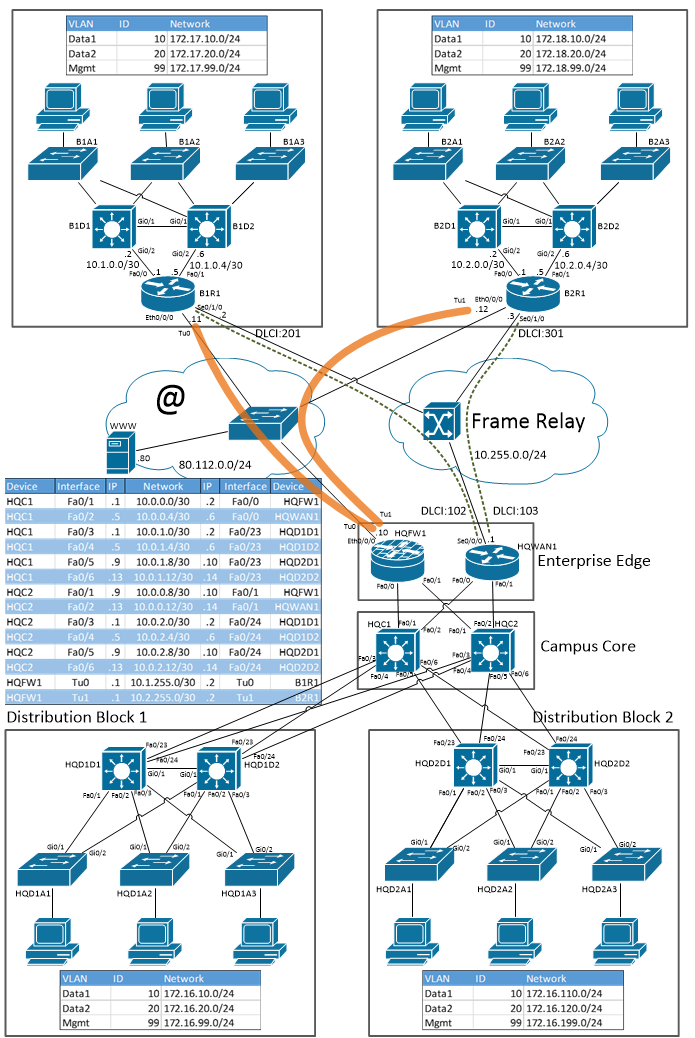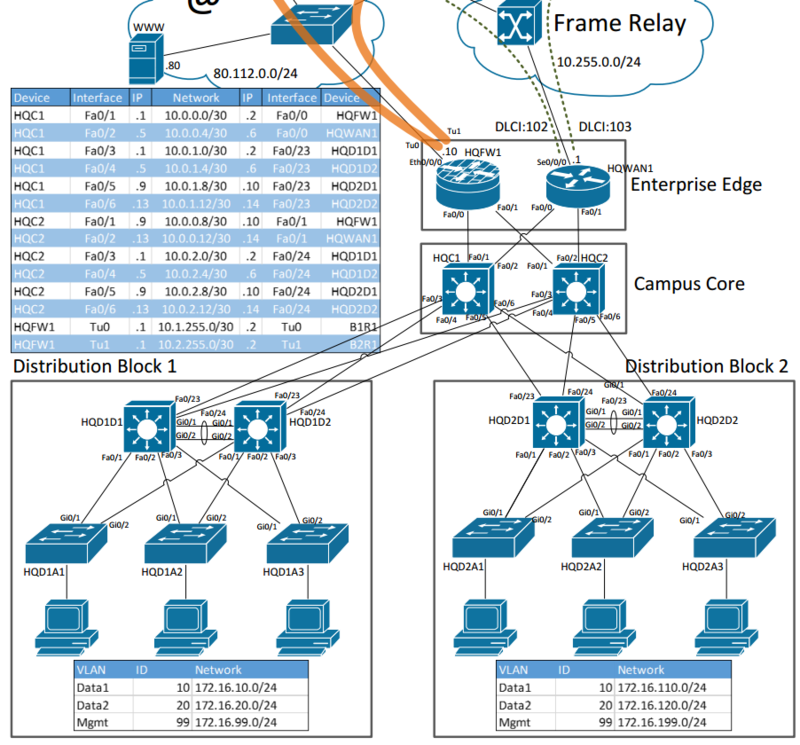Setup
We are going to configure the following 3-tier design in steps
Download the setup as a PDF
Campus Configuration
Configure the campus core and the 2 distribution blocks with OSPF and the other needed protocols.
- Configure Hostnames on all devices in the CampusStep 1
- Configure IP addresses on all devices
- Configure ip addresses on all routed portsStep 2
- Configure ip addresses on all SVI interfacesStep 3
- Configure VTP configuration
- The distribution switches should be VTP ServersStep 4
- The Access Switches should be VTP ClientsStep 5
- The VTP Domain and password should be different in each blockStep 1
- Configure Distribution Switch 1 to be the STP Master for alle PVST+ instancesStep 1
- Configure HSRP on alle SVI interfacesStep 1