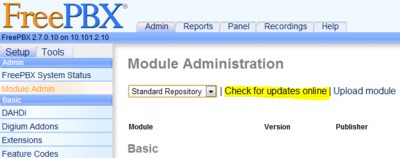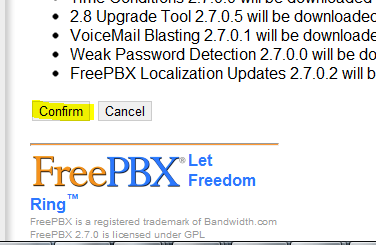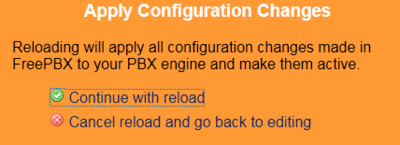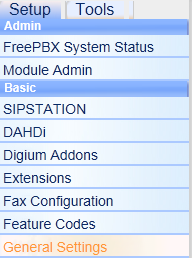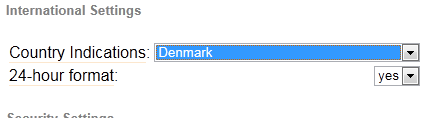Difference between revisions of "FreePBX/installation"
From Teknologisk videncenter
< FreePBX
m (→Installation af Linux, Asterisk og FreePBX) |
m (→Installations CD fra FreePBX) |
||
| Line 5: | Line 5: | ||
Download installationscd'en [http://www.asterisk.org/asterisknow/ AsteriskNow] og følg anvisningen. | Download installationscd'en [http://www.asterisk.org/asterisknow/ AsteriskNow] og følg anvisningen. | ||
==Installations CD fra FreePBX== | ==Installations CD fra FreePBX== | ||
| + | *[http://mars.merhot.dk/data/ISO/FreePBX-64bit-10.13.66.iso FreePBX-64bit-10.13.66.iso] | ||
| + | *[[ISO image to USB]] | ||
*[http://www.freepbx.org/download-freepbx DownLoad FreePBX] | *[http://www.freepbx.org/download-freepbx DownLoad FreePBX] | ||
Latest revision as of 12:48, 11 June 2017
ContentsInstallation af Linux, Asterisk og FreePBXDownload installationscd'en AsteriskNow og følg anvisningen. Installations CD fra FreePBXInstallere og opgradere modulerInstaller og opgrader moduler. |
Download allVælg Download all og bagefter Proceed |
Bekræft du ønsker at opdatere |
Sætte ændringer i driftHver gang der laves en ændring, skal ændingen driftsættes med Apply Configuration Changes. |
Dansk standard
Country Indications
|
For at tilpasse FreePBX til danske forhold - klartone, ringetone osv - skal country Indications sættes til dansk. Se under Basic->General Settings.
|