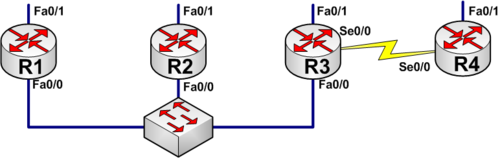Difference between revisions of "OSPF Cisco IOS"
From Teknologisk videncenter
(→Example 1) |
(→Example 1) |
||
| Line 6: | Line 6: | ||
[[image:OPSF network 1.png|thumb|500px|none|Example network 1]] | [[image:OPSF network 1.png|thumb|500px|none|Example network 1]] | ||
<br/> | <br/> | ||
| − | {| | + | <div style="float: left; margin:0.5ex 0ex 0.5ex 0.5ex; padding: 0.2ex 0.3ex; border:1px solid #888888; background-color:{{{color|#EEEEEE}}}"> |
| − | + | ==== R1 config ==== | |
| − | + | <source lang="text"> | |
| − | + | hostname R1 | |
| − | + | ! | |
| − | + | interface fastethernet 0/0 | |
| − | + | ip address 192.168.0.1 255.255.255.0 | |
| − | + | ! | |
| − | + | interface fastethernet 0/1 | |
| − | + | ip address 10.0.1.1 255.255.255.0 | |
| − | + | ! | |
| − | + | router ospf 88 | |
| − | + | network 192.168.0.0 0.0.0.255 | |
| − | + | network 10.0.1.0 0.0.0.255 | |
| − | + | </source> | |
| − | | | + | </div> |
| − | + | <div style="float: left; margin:0.5ex 0ex 0.5ex 0.5ex; padding: 0.2ex 0.3ex; border:1px solid #888888; background-color:{{{color|#EEEEEE}}}"> | |
| − | + | ==== R2 config ==== | |
| − | + | <source lang="text"> | |
| − | + | hostname R2 | |
| − | + | ! | |
| − | + | interface fastethernet 0/0 | |
| − | + | ip address 192.168.0.2 255.255.255.0 | |
| − | + | ! | |
| − | + | interface fastethernet 0/1 | |
| − | + | ip address 10.0.2.1 255.255.255.0 | |
| − | + | ! | |
| − | + | router ospf 77 | |
| − | + | network 192.168.0.0 0.0.0.255 | |
| − | |</source> | + | network 10.0.2.0 0.0.0.255 |
| − | |}==== | + | </source> |
| + | </div> | ||
| + | <div style="float: left; margin:0.5ex 0ex 0.5ex 0.5ex; padding: 0.2ex 0.3ex; border:1px solid #888888; background-color:{{{color|#EEEEEE}}}"> | ||
| + | ==== R3 config ==== | ||
| + | <source lang="text"> | ||
| + | hostname R3 | ||
| + | ! | ||
| + | interface fastethernet 0/0 | ||
| + | ip address 192.168.0.3 255.255.255.0 | ||
| + | ! | ||
| + | interface fastethernet 0/1 | ||
| + | ip address 10.0.3.1 255.255.255.0 | ||
| + | ! | ||
| + | interface serial 0/0 | ||
| + | ip address 172.16.0.1 255.255.255.252 | ||
| + | ! | ||
| + | router ospf 66 | ||
| + | network 192.168.0.0 0.0.0.255 | ||
| + | network 10.0.3.0 0.0.0.255 | ||
| + | network 172.16.0.0 0.0.0.3 | ||
| + | </source> | ||
| + | </div> | ||
| + | <div style="float: left; margin:0.5ex 0ex 0.5ex 0.5ex; padding: 0.2ex 0.3ex; border:1px solid #888888; background-color:{{{color|#EEEEEE}}}"> | ||
| + | ==== R4 config ==== | ||
| + | <source lang="text"> | ||
| + | hostname R4 | ||
| + | ! | ||
| + | interface fastethernet 0/1 | ||
| + | ip address 10.0.4.1 255.255.255.0 | ||
| + | ! | ||
| + | interface serial 0/0 | ||
| + | ip address 172.16.0.2 255.255.255.252 | ||
| + | router ospf 66 | ||
| + | network 172.16.0.0 0.0.0.3 | ||
| + | network 10.0.4.0 0.0.0.255 | ||
| + | </source> | ||
| + | </div> | ||
Revision as of 08:27, 10 February 2009
Contents
Single Area configuration
Example 1
R1 config
hostname R1
!
interface fastethernet 0/0
ip address 192.168.0.1 255.255.255.0
!
interface fastethernet 0/1
ip address 10.0.1.1 255.255.255.0
!
router ospf 88
network 192.168.0.0 0.0.0.255
network 10.0.1.0 0.0.0.255
R2 config
hostname R2
!
interface fastethernet 0/0
ip address 192.168.0.2 255.255.255.0
!
interface fastethernet 0/1
ip address 10.0.2.1 255.255.255.0
!
router ospf 77
network 192.168.0.0 0.0.0.255
network 10.0.2.0 0.0.0.255
R3 config
hostname R3
!
interface fastethernet 0/0
ip address 192.168.0.3 255.255.255.0
!
interface fastethernet 0/1
ip address 10.0.3.1 255.255.255.0
!
interface serial 0/0
ip address 172.16.0.1 255.255.255.252
!
router ospf 66
network 192.168.0.0 0.0.0.255
network 10.0.3.0 0.0.0.255
network 172.16.0.0 0.0.0.3
R4 config
hostname R4
!
interface fastethernet 0/1
ip address 10.0.4.1 255.255.255.0
!
interface serial 0/0
ip address 172.16.0.2 255.255.255.252
router ospf 66
network 172.16.0.0 0.0.0.3
network 10.0.4.0 0.0.0.255