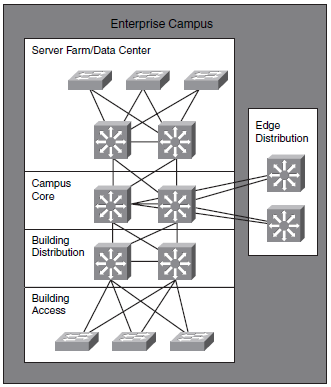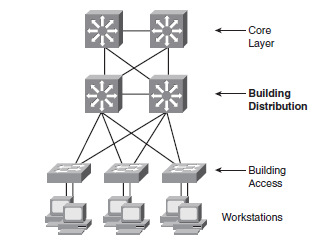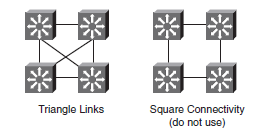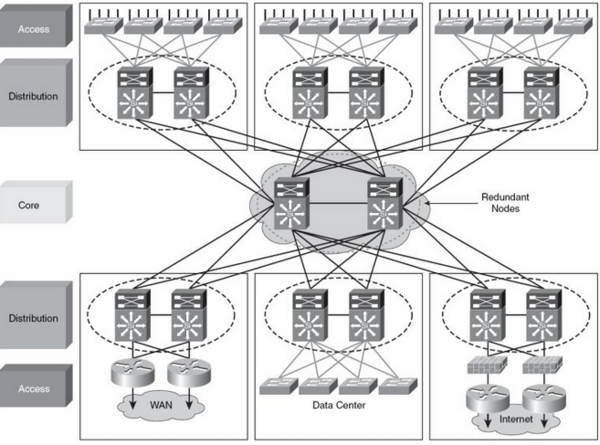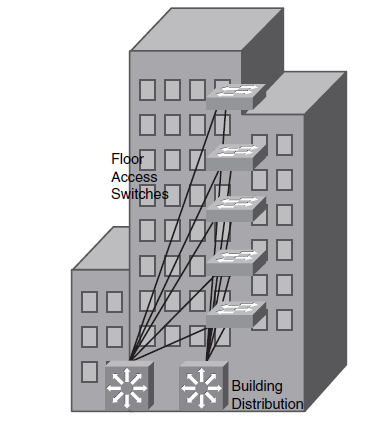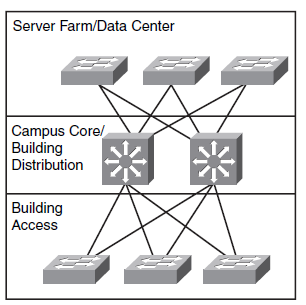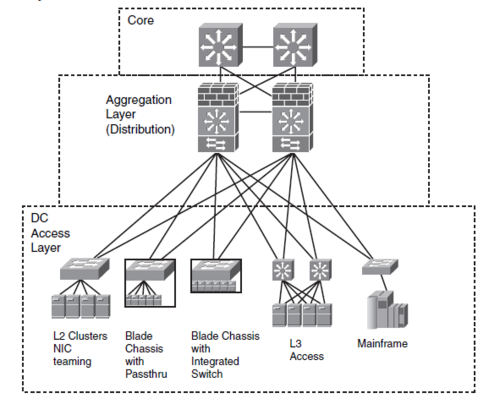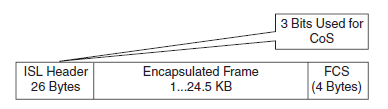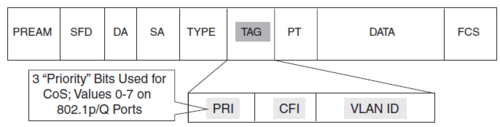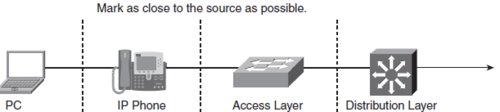CCDA - en/Enterprise LAN design
Materials
- Network design chapter 3 (Loads PDF)
Reading plan
Unless you are preparing for the CCDA certification, you don't need to read the following subjects
- 10BASE5 and 10BASE2
- Token Ring
- Repeaters
- HUB
- Bridges
- 5-4-3 rule
LAN media
Best Pratice for Hierarchical Layers
Access Lag
- Configure VLAN Dynamic Trunking Protocol (DTP) to Desirable/Desirable with negotiation disabled.
- Prune VLAN manuelly to reduce broadcasts.
- Use VTP is transparant mode. No common VLAN database necessary.
- Disable Trunking on access ports. More swcurity and will make Portfast work faster.
- Consider using Routing in the Access Layer to get fast convergence and load-balancing.
A1(config-if)#<input>do show run int fa0/1</input>
interface FastEthernet0/1
description Accessport USER
no ip address
end
A1(config-if)#<input>switchport host</input>
switchport mode will be set to access
spanning-tree portfast will be enabled
channel group will be disabled
A1(config-if)#<input>do show run int fa0/1</input>
interface FastEthernet0/1
description Accessport USER
<notice>switchport mode access</notice>
no ip address
<notice>spanning-tree portfast</notice>
endDistribution Layer
- Wire Speed on all ports.
- Link redundancy.
- Use FHRP for example HSRP or GLBP if using OSI layer 2 links to Access Switches.
- Use OSI Lag 3 links between Distribution and Core layer for faster convergens and load balancing.
- Use distributionsswitches to connect VLAN on more than one Access Switches.
- Summarize Routes from Distribution to Core layer reducing Routing overhead.
- Byg Layer 3 triangles, not squares, as shown on the diagram below.
Core Layer
Dependent on the size of the network you could inplement a Core Layer. In Campus size network the Core Layer function is high-speed Layer 3 switching between the switch blocks.
- Use Layer 3 Switches in the Core Layer
Network in big buildings
The Network in big buildings er segmented i floors and/or departments.
Enterprise Campus Network
A campus network connects to or more building in a limited geographical area. An Enterprise consists of two or more Campuses.
- Each building is assigned IP address spans allowing route summarization.
- Each campus is assigned IP address span allowing Campus Route summarization to reduce routing overhead.
- Design a logical IP address paln for example 10.campus.building.X or similar.
Edge distribution
- Edge distribution is the interface between a Campus and the surrounding world.
- Other Campuses in the same Enterprise
- VPN
- Internet
Edge Distribution protects Campus against:
- IP Spoofing (Edge Distribution Layer protects Core layer from announcing illegal IP addresses)
- Unauthorized access to the Core.
- Network Reconnaissance (Blocking trafic used by Crackers to recognder kan benyttes til at reconnoiter the network)
- Packet sniffers - (Separate Broadcast zones and limit traffic which can be sniffed)
Medium size networks
Medium sized network consists of 200 to 1000 network units. Distribution and Corelayer are often integrated in the same units. Called Collapsed Core.
Small network and connection of small branches
Smaller network and branches are usually connected to the HQ using a small Router. The Router removes Broadcast traffic from the WAN connection.
Server Farm module
The Server Farm module or Data Center gives high speed access to servers in the Campus. The Servers are connected to Switches with 1, 10 or 40 Gbps Ethernet. I some cases EtherChannel are used.
Connection of Servers
- Single NIC
- Dual NIC EtherChannel
- Content Switching (Two or more servers acts as frontend)
Enterprise Data Center infrastructure
Data Centeret (DC) gives high performance/low latency Layer 2 switching and supporters servers with single or dual NIC'st. Best practice design is Layer 2 in the access layer and Layer 3 in the Distribution Layer. Blade Chassiss[1] with integrated Switches is a popular solution.
Data center Aggregation Layer (Distribution Layer) aggregates the traffic - and
- Load Balances the traffic between several servers.
- Can offload servers using SSL traffic by terminating encryption/decryption in dedicated units, offloading the servers.
- Incorporate Firewalls and Intrusion Detaction Services - IDS - to limit access.
Campus LAN Quality of Service
Classification and marking of QoS are responsibilities of the Access layer and the Enterprise Edge and incorporation QoS polices in the Ristribution Layer.
Multicast traffic
Internet Group Management Protocol - IGMP - is a protocol sused between hosts and the local Layer 3 switch. The hosts uses IGMP to join or leave Multicast groups.
When Multicast are used in the Campus network it is important to consider how Layer 2 swithces handles Multicast. To avoid Layer 2 switches Broadcasts Multicast traffic use CGMP or IGMP Snooping.