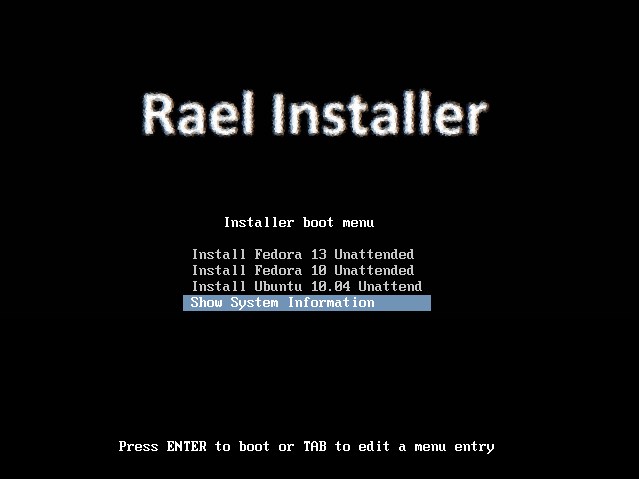Difference between revisions of "Beowulf Aug2010/Installation/PXEboot/Fedora"
m (→KickStart) |
m (→Referencer) |
||
| (28 intermediate revisions by one other user not shown) | |||
| Line 2: | Line 2: | ||
Erstat vmlinux & initrd.img med filerne fra dette mirror http://ftp.klid.dk/ftp/fedora/linux/releases/13/Fedora/i386/os/images/pxeboot/<br/> | Erstat vmlinux & initrd.img med filerne fra dette mirror http://ftp.klid.dk/ftp/fedora/linux/releases/13/Fedora/i386/os/images/pxeboot/<br/> | ||
HTTP: http://ftp.klid.dk/ftp/fedora/linux/releases/13/Fedora/i386/os/<br/> | HTTP: http://ftp.klid.dk/ftp/fedora/linux/releases/13/Fedora/i386/os/<br/> | ||
| + | Fedora 10 mirror: http://ftp-stud.hs-esslingen.de/pub/Mirrors/archive.fedoraproject.org/fedora/linux/releases/10/Fedora/i386/os/ | ||
==PXE bootup== | ==PXE bootup== | ||
For maskinen skal PXE boote på PXE serveren har jeg indtil videre lavet en reservation til de nødvendige maskiner, og så sat DHCP scope op: | For maskinen skal PXE boote på PXE serveren har jeg indtil videre lavet en reservation til de nødvendige maskiner, og så sat DHCP scope op: | ||
| Line 20: | Line 21: | ||
# Display the bootup message | # Display the bootup message | ||
display pxeboot.msg | display pxeboot.msg | ||
| − | # Boot automatically after | + | # Boot automatically after 5 seconds in tenths of a second |
timeout 50 | timeout 50 | ||
label local | label local | ||
| Line 30: | Line 31: | ||
kernel vmlinuz | kernel vmlinuz | ||
append initrd=initrd.img ks=http://172.16.4.83/cluster.ks | append initrd=initrd.img ks=http://172.16.4.83/cluster.ks | ||
| + | label ubuntuinstall | ||
| + | menu label Install Ubuntu Interactive | ||
| + | kernel /ubuntu/ubuntu-installer/i386/linux | ||
| + | append initrd=ubuntu/ubuntu-installer/i386/initrd.gz | ||
</pre> | </pre> | ||
Hvis man ikke gider surfe efter hvordan en kick startfil skal laves findes system-config-kickstart til ubuntu som er et grafisk værktøj til at lave en kick start fil med. | Hvis man ikke gider surfe efter hvordan en kick startfil skal laves findes system-config-kickstart til ubuntu som er et grafisk værktøj til at lave en kick start fil med. | ||
| − | + | ===Fedora 10=== | |
| − | Her er et eksempel der smadrer disken og installerer fra web: | + | Her er et eksempel der smadrer disken og installerer fra web<ref>[http://fedoraproject.org/wiki/Anaconda/Kickstart Anaconda Kickstart]</ref>: |
<pre> | <pre> | ||
| Line 42: | Line 47: | ||
#System language | #System language | ||
lang en_US | lang en_US | ||
| − | |||
| − | |||
#System keyboard | #System keyboard | ||
keyboard dk | keyboard dk | ||
| − | |||
| − | |||
#System timezone | #System timezone | ||
timezone Europe/Copenhagen | timezone Europe/Copenhagen | ||
#Root password | #Root password | ||
rootpw toor | rootpw toor | ||
| − | |||
| − | |||
#Reboot after installation | #Reboot after installation | ||
reboot | reboot | ||
| Line 67: | Line 66: | ||
zerombr yes | zerombr yes | ||
#Partition clearing information | #Partition clearing information | ||
| + | autopart | ||
clearpart --all --initlabel | clearpart --all --initlabel | ||
#System authorization infomation | #System authorization infomation | ||
| Line 74: | Line 74: | ||
#Do not configure the X Window System | #Do not configure the X Window System | ||
skipx | skipx | ||
| + | </pre> | ||
| + | ===Fedora 11=== | ||
| + | <pre> | ||
| + | #platform=x86, AMD64, or Intel EM64T | ||
| + | #version=DEVEL | ||
| + | # Firewall configuration | ||
| + | firewall --disabled | ||
| + | # Root password | ||
| + | rootpw --iscrypted $1$X1A1ynqI$8gcj2YFWTwgXr72P4VYPA. | ||
| + | # System authorization information | ||
| + | auth --useshadow --passalgo=md5 | ||
| + | # Use text mode install | ||
| + | text | ||
| + | # System keyboard | ||
| + | keyboard dk | ||
| + | # System network interface | ||
| + | # System language | ||
| + | lang en_US | ||
| + | # SELinux configuration | ||
| + | selinux --disabled | ||
| + | # Do not configure the X Window System | ||
| + | skipx | ||
| + | # Install OS instead of upgrade | ||
| + | install | ||
| + | # Use network installation | ||
| + | url --url=http://172.16.4.83/mirror/fedora/11/ | ||
| + | # Reboot after installation | ||
| + | reboot | ||
| + | # System timezone | ||
| + | timezone Africa/Abidjan | ||
| + | # System bootloader configuration | ||
| + | bootloader --location=mbr --driveorder=sda --append="rhgb quiet" | ||
| + | # Clear the Master Boot Record | ||
| + | zerombr | ||
| + | # Partition clearing information | ||
| + | #daf | ||
| + | clearpart --all --drives=sda --initlabel | ||
| + | |||
| + | part / --fstype=ext3 --size=1024 --grow | ||
| + | part /boot --fstype=ext3 --size=200 | ||
| + | part pv.UwWr4H-ODe6-R0lR-p0oL-sHrH-QqWQ-7JdDO0 --grow --size=1 | ||
| + | |||
| + | |||
| + | |||
| + | %packages | ||
| + | @gnome-desktop | ||
| + | |||
| + | %end | ||
| + | </pre> | ||
| + | ===Fedora 13=== | ||
| + | <pre> | ||
| + | #Generated by Kickstart Configurator | ||
| + | #platform=x86 | ||
| + | |||
| + | #System language | ||
| + | lang en_US | ||
| + | #System keyboard | ||
| + | keyboard dk | ||
| + | #System timezone | ||
| + | timezone Europe/Copenhagen | ||
| + | #Root password | ||
| + | rootpw toor | ||
| + | #Reboot after installation | ||
| + | reboot | ||
| + | #Use text mode install | ||
| + | text | ||
| + | #Install OS instead of upgrade | ||
| + | install | ||
| + | #Use Web installation | ||
| + | url --url http://172.16.4.83/mirror/fedora/13 | ||
| + | #System bootloader configuration | ||
| + | bootloader --location=mbr | ||
| + | #Clear the Master Boot Record | ||
| + | zerombr yes | ||
| + | #Autopart | ||
| + | autopart | ||
| + | #Partition clearing information | ||
| + | clearpart --all --initlabel | ||
| + | #System authorization infomation | ||
| + | auth --useshadow --enablemd5 | ||
| + | #Firewall configuration | ||
| + | firewall --disabled | ||
| + | #Do not configure the X Window System | ||
| + | skipx | ||
| + | |||
| + | %packages | ||
| + | screen | ||
| + | %end | ||
| + | |||
| + | %post | ||
| + | yum upgrade -y | ||
| + | %end | ||
| + | </pre> | ||
| + | |||
| + | ==Local Mirror== | ||
| + | Oprette sit eget mirror med Fedora 10 rsync i /var/www/mirror/fedora/10 | ||
| + | <pre> | ||
| + | rsync -av rsync://archive.nl.eu.kernel.org/fedora-archive/releases/10/Fedora/i386/os/ . | ||
| + | </pre> | ||
| + | DK mirror med rsync: | ||
| + | http://ftp.crc.dk/fedora/linux/releases/ | ||
| + | ===Update Scripts=== | ||
| + | https://help.ubuntu.com/community/Rsyncmirror | ||
| + | |||
| + | ==Ubuntu PXE Loader== | ||
| + | Har brugt ubuntus PXE loader for at få GUI med, og har customiseret den til at installere en fedora også. | ||
| + | {| | ||
| + | |[[Image:ScreenShot602.jpg|800px|left|thumb|Rael Installer screenshot]] | ||
| + | |} | ||
| + | |||
| + | ==FOG System information== | ||
| + | Jeg har også smidt bzImage kernel og init.gz filerne fra en FOG installation over, for at få system information funktionaliteten. | ||
| + | <br/><br/> | ||
| + | De bliver kaldt med: | ||
| + | <pre> | ||
| + | label fogsysinfo | ||
| + | menu label Show System Information | ||
| + | kernel fog/bzImage | ||
| + | append initrd=fog/init.gz root=/dev/ram0 rw ramdisk_size=127000 ip=dhcp dns= mode=sysinfo loglevel=4 | ||
| + | </pre> | ||
| + | |||
| + | ==Noter== | ||
| + | <pre> | ||
| + | wget http://ftp.crc.dk/fedora/linux/releases/11/Fedora/i386/os/Packages/fedora-release-11-1.noarch.rpm | ||
| + | wget http://ftp.crc.dk/fedora/linux/releases/11/Fedora/i386/os/Packages/fedora-release-notes-11.0.0-2.fc11.noarch.rpm | ||
| + | rpm -Uvh fedora-release-*.noarch.rpm | ||
| + | yum -y upgrade | ||
| + | |||
| + | Prøv der her istedet for resten: | ||
| + | http://www.howtoforge.com/how-to-upgrade-from-fedora-11-to-fedora-12-desktop-and-server | ||
| + | |||
| + | |||
| + | wget http://ftp.crc.dk/fedora/linux/releases/12/Fedora/i386/os/Packages/fedora-release-12-1.noarch.rpm | ||
| + | wget http://ftp.crc.dk/fedora/linux/releases/12/Fedora/i386/os/Packages/fedora-release-notes-12.0.0-4.fc12.noarch.rpm | ||
| + | rpm -Uvh fedora-release-*.noarch.rpm | ||
| + | yum -y upgrade | ||
| + | |||
| + | wget http://ftp.crc.dk/fedora/linux/releases/13/Fedora/i386/os/Packages/fedora-release-13-1.noarch.rpm | ||
| + | wget http://ftp.crc.dk/fedora/linux/releases/13/Fedora/i386/os/Packages/fedora-release-notes-13-3.fc13.noarch.rpm | ||
| + | rpm -Uvh fedora-release-*.noarch.rpm | ||
| + | yum -y upgrade | ||
</pre> | </pre> | ||
| Line 82: | Line 223: | ||
*http://myy.helia.fi/~karte/pxe.html | *http://myy.helia.fi/~karte/pxe.html | ||
*http://archives.fedoraproject.org/pub/archive/fedora/linux/releases/10/Fedora/i386/os/images/pxeboot/ | *http://archives.fedoraproject.org/pub/archive/fedora/linux/releases/10/Fedora/i386/os/images/pxeboot/ | ||
| + | *http://syslinux.zytor.com/wiki/index.php/MEMDISK | ||
| + | *http://pxe.dev.aboveaverageurl.com/index.php/PXE_Booting/Windows_2003 | ||
| + | |||
| + | =Referencer= | ||
| + | <references/> | ||
[[Category:CoE]] | [[Category:CoE]] | ||
| + | [[Category:FOG]] | ||
Latest revision as of 09:17, 19 May 2011
Gjorde det samme som med ubuntu, men hentede bare en fedora core til PXE fra ham her: http://myy.helia.fi/~karte/pxe.html
Erstat vmlinux & initrd.img med filerne fra dette mirror http://ftp.klid.dk/ftp/fedora/linux/releases/13/Fedora/i386/os/images/pxeboot/
HTTP: http://ftp.klid.dk/ftp/fedora/linux/releases/13/Fedora/i386/os/
Fedora 10 mirror: http://ftp-stud.hs-esslingen.de/pub/Mirrors/archive.fedoraproject.org/fedora/linux/releases/10/Fedora/i386/os/
Contents
PXE bootup
For maskinen skal PXE boote på PXE serveren har jeg indtil videre lavet en reservation til de nødvendige maskiner, og så sat DHCP scope op:
Option66: Boot Server Host Name: 172.16.4.83 Option67: Boot File Name: pxelinux.0
KickStart
For at kickstarte en installation skal der en kickstart fil til. Og det nemmeste er at smide den på en webserver.
Den fil der indeholder URL til startup script ligger i pxelinux.cfg/default og ser nogenlunde sådan her ud:
# Perform a local boot by default
default installauto
# Always prompt
prompt 1
# Display the bootup message
display pxeboot.msg
# Boot automatically after 5 seconds in tenths of a second
timeout 50
label local
localboot 0
label install
kernel vmlinuz
append initrd=initrd.img
label installauto
kernel vmlinuz
append initrd=initrd.img ks=http://172.16.4.83/cluster.ks
label ubuntuinstall
menu label Install Ubuntu Interactive
kernel /ubuntu/ubuntu-installer/i386/linux
append initrd=ubuntu/ubuntu-installer/i386/initrd.gz
Hvis man ikke gider surfe efter hvordan en kick startfil skal laves findes system-config-kickstart til ubuntu som er et grafisk værktøj til at lave en kick start fil med.
Fedora 10
Her er et eksempel der smadrer disken og installerer fra web[1]:
#Generated by Kickstart Configurator #platform=x86 #System language lang en_US #System keyboard keyboard dk #System timezone timezone Europe/Copenhagen #Root password rootpw toor #Reboot after installation reboot #Use text mode install text #Install OS instead of upgrade install #Use Web installation url --url http://archives.fedoraproject.org/pub/archive/fedora/linux/releases/10/Fedora/i386/os/ #System bootloader configuration bootloader --location=mbr #Clear the Master Boot Record zerombr yes #Partition clearing information autopart clearpart --all --initlabel #System authorization infomation auth --useshadow --enablemd5 #Firewall configuration firewall --disabled #Do not configure the X Window System skipx
Fedora 11
#platform=x86, AMD64, or Intel EM64T #version=DEVEL # Firewall configuration firewall --disabled # Root password rootpw --iscrypted $1$X1A1ynqI$8gcj2YFWTwgXr72P4VYPA. # System authorization information auth --useshadow --passalgo=md5 # Use text mode install text # System keyboard keyboard dk # System network interface # System language lang en_US # SELinux configuration selinux --disabled # Do not configure the X Window System skipx # Install OS instead of upgrade install # Use network installation url --url=http://172.16.4.83/mirror/fedora/11/ # Reboot after installation reboot # System timezone timezone Africa/Abidjan # System bootloader configuration bootloader --location=mbr --driveorder=sda --append="rhgb quiet" # Clear the Master Boot Record zerombr # Partition clearing information #daf clearpart --all --drives=sda --initlabel part / --fstype=ext3 --size=1024 --grow part /boot --fstype=ext3 --size=200 part pv.UwWr4H-ODe6-R0lR-p0oL-sHrH-QqWQ-7JdDO0 --grow --size=1 %packages @gnome-desktop %end
Fedora 13
#Generated by Kickstart Configurator #platform=x86 #System language lang en_US #System keyboard keyboard dk #System timezone timezone Europe/Copenhagen #Root password rootpw toor #Reboot after installation reboot #Use text mode install text #Install OS instead of upgrade install #Use Web installation url --url http://172.16.4.83/mirror/fedora/13 #System bootloader configuration bootloader --location=mbr #Clear the Master Boot Record zerombr yes #Autopart autopart #Partition clearing information clearpart --all --initlabel #System authorization infomation auth --useshadow --enablemd5 #Firewall configuration firewall --disabled #Do not configure the X Window System skipx %packages screen %end %post yum upgrade -y %end
Local Mirror
Oprette sit eget mirror med Fedora 10 rsync i /var/www/mirror/fedora/10
rsync -av rsync://archive.nl.eu.kernel.org/fedora-archive/releases/10/Fedora/i386/os/ .
DK mirror med rsync: http://ftp.crc.dk/fedora/linux/releases/
Update Scripts
https://help.ubuntu.com/community/Rsyncmirror
Ubuntu PXE Loader
Har brugt ubuntus PXE loader for at få GUI med, og har customiseret den til at installere en fedora også.
FOG System information
Jeg har også smidt bzImage kernel og init.gz filerne fra en FOG installation over, for at få system information funktionaliteten.
De bliver kaldt med:
label fogsysinfo
menu label Show System Information
kernel fog/bzImage
append initrd=fog/init.gz root=/dev/ram0 rw ramdisk_size=127000 ip=dhcp dns= mode=sysinfo loglevel=4
Noter
wget http://ftp.crc.dk/fedora/linux/releases/11/Fedora/i386/os/Packages/fedora-release-11-1.noarch.rpm wget http://ftp.crc.dk/fedora/linux/releases/11/Fedora/i386/os/Packages/fedora-release-notes-11.0.0-2.fc11.noarch.rpm rpm -Uvh fedora-release-*.noarch.rpm yum -y upgrade Prøv der her istedet for resten: http://www.howtoforge.com/how-to-upgrade-from-fedora-11-to-fedora-12-desktop-and-server wget http://ftp.crc.dk/fedora/linux/releases/12/Fedora/i386/os/Packages/fedora-release-12-1.noarch.rpm wget http://ftp.crc.dk/fedora/linux/releases/12/Fedora/i386/os/Packages/fedora-release-notes-12.0.0-4.fc12.noarch.rpm rpm -Uvh fedora-release-*.noarch.rpm yum -y upgrade wget http://ftp.crc.dk/fedora/linux/releases/13/Fedora/i386/os/Packages/fedora-release-13-1.noarch.rpm wget http://ftp.crc.dk/fedora/linux/releases/13/Fedora/i386/os/Packages/fedora-release-notes-13-3.fc13.noarch.rpm rpm -Uvh fedora-release-*.noarch.rpm yum -y upgrade
Links
Bare en hurtig nedskrivning af alle relevante åbne tabs
- http://fedorasolved.org/installation-solutions/installing-fedora-using-pxe-images
- http://linux-sxs.org/internet_serving/pxeboot.html
- http://myy.helia.fi/~karte/pxe.html
- http://archives.fedoraproject.org/pub/archive/fedora/linux/releases/10/Fedora/i386/os/images/pxeboot/
- http://syslinux.zytor.com/wiki/index.php/MEMDISK
- http://pxe.dev.aboveaverageurl.com/index.php/PXE_Booting/Windows_2003