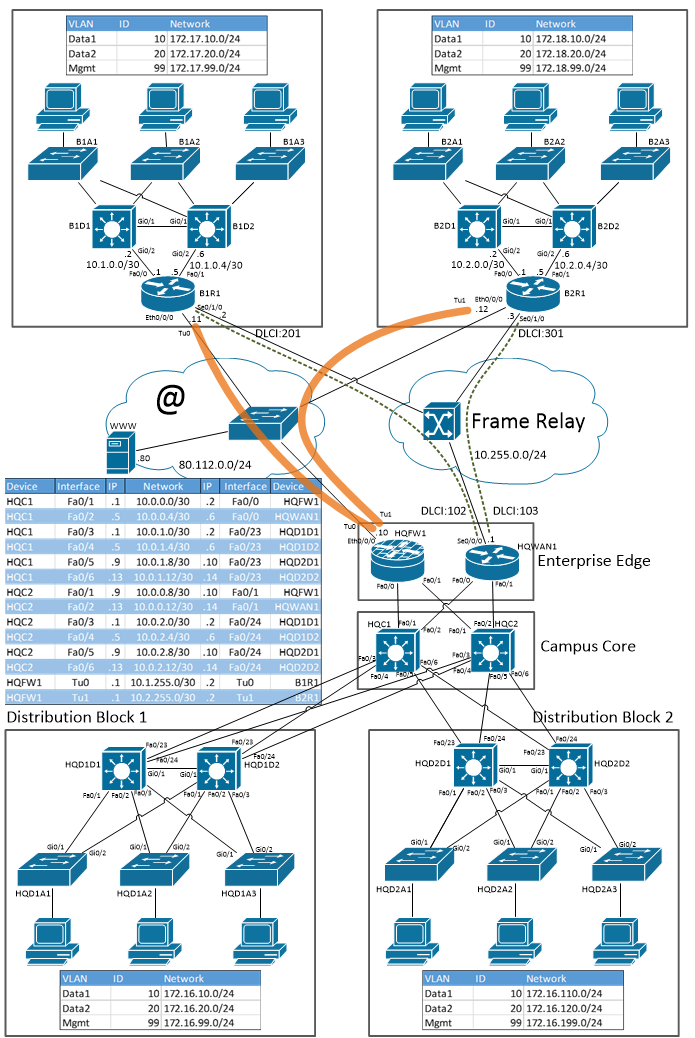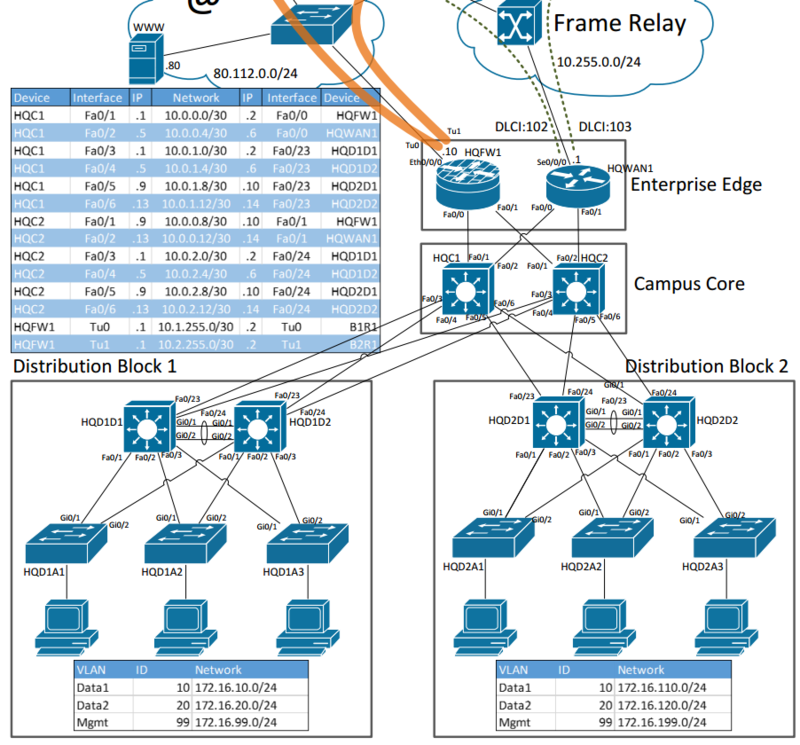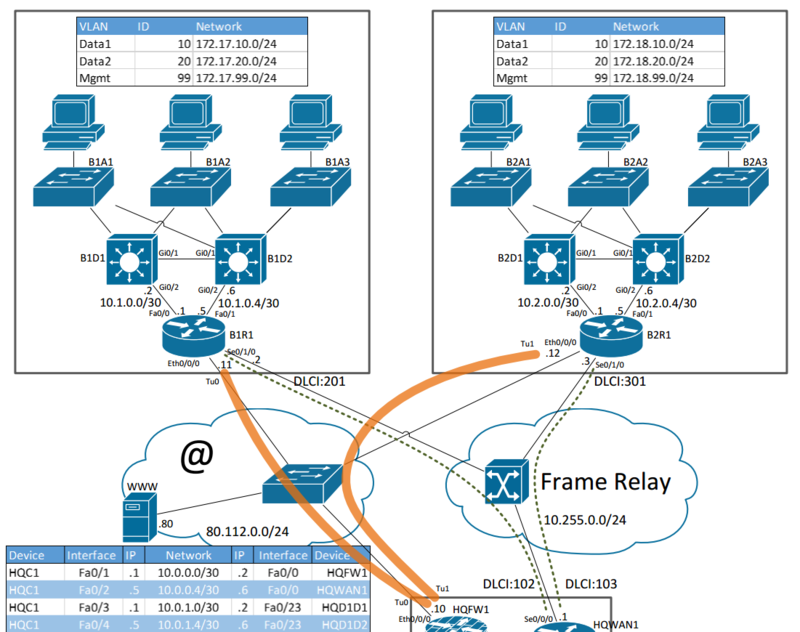Difference between revisions of "3-tier design"
From Teknologisk videncenter
m (→Branch Configuration) |
m (→Campus Configuration) |
||
| Line 16: | Line 16: | ||
#Configure VTP configuration [[CCNA_Explorer_3_VTP|Info]] | #Configure VTP configuration [[CCNA_Explorer_3_VTP|Info]] | ||
##The distribution switches should be VTP Servers [[/VTPServers|Config]] | ##The distribution switches should be VTP Servers [[/VTPServers|Config]] | ||
| − | ##The Access Switches should be VTP Clients [[/ | + | ##The Access Switches should be VTP Clients [[/VTPServers|Config]] |
| − | ##The VTP Domain and password should be different in each block [[/ | + | ##The VTP Domain and password should be different in each block [[/VTPServers|Config]] |
#Configure Distribution Switch 1 to be the STP Master for alle PVST+ instances [[/STPconfig|Config]]/[[Spanning_tree|Info]] | #Configure Distribution Switch 1 to be the STP Master for alle PVST+ instances [[/STPconfig|Config]]/[[Spanning_tree|Info]] | ||
#Configure HSRP on all SVI interfaces [[/HSRPConfig|Config]]/[[HSRP|Info]] | #Configure HSRP on all SVI interfaces [[/HSRPConfig|Config]]/[[HSRP|Info]] | ||
Revision as of 13:20, 13 November 2014
Setup
We are going to configure the following 3-tier design in steps
Download the setup as a PDF
Campus Configuration
Configure the campus core and the 2 distribution blocks with OSPF and the other needed protocols.
- Configure Hostnames on all devices in the Campus Config/Info
- Configure IP addresses on all devices
- Configure VTP configuration Info
- Configure Distribution Switch 1 to be the STP Master for alle PVST+ instances Config/Info
- Configure HSRP on all SVI interfaces Config/Info
- Configure Etherchannel between the distibution switches Config/Info
- Configure trunk ports between the Distribution and Access Switches Config/Info
- Configure the access switches with an ip address in the MGMT VLAN Config
- Configure ports for the clients Config/Info
- Configure OSPF Info
- Configure OSPF area 0 on all interconnects Config
- Configure OSPF area 1/2 on the distribution blocks
- Do Not use stub areas
- Configure a static default route on HQFW01 point to 80.112.80.1
- Redistribute the defualt route into OSPF Config
- Configure NAT/PAT on HQFW01 Info
Branch Configuration
- Add another ethernet interface to the HQFW01 Router
- Configure the internet as a norman Layer 2 switch
- Configure the Branch 1 equipment
- Configure IP addresses on all devices
- Configure SVI interfaces for the user LANs
- Configure tunnel interfaces to connect the Branch with HQ Config
- Configure OSPF across the tunnel
- Configure Area 10 for the user LANs inside Branch 1
- Configure FrameRelay as the primary WAN connection Config
- Configure frame-relay maps for the missing routers Config