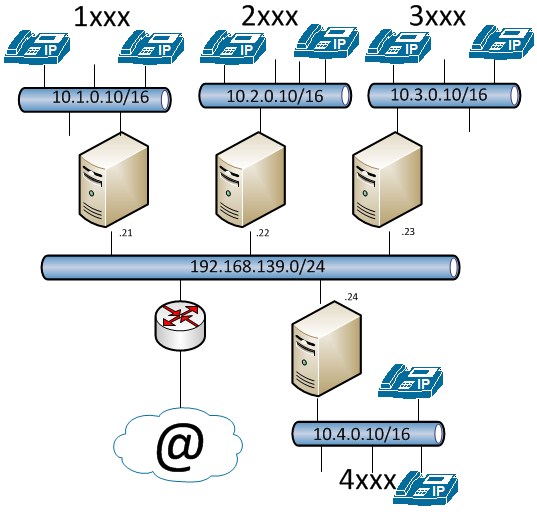Difference between revisions of "IP Telefoni uge 11 2013"
From Teknologisk videncenter
m (→Tirsdag) |
m (→Oprette VLAN) |
||
| Line 50: | Line 50: | ||
Opret VLAN 100 & 200 på switchen og forbind en accessport i vlan 100 til 192.168.139.0/24 netttet. Forbind en VLAN 200 accessport til PBX'en. | Opret VLAN 100 & 200 på switchen og forbind en accessport i vlan 100 til 192.168.139.0/24 netttet. Forbind en VLAN 200 accessport til PBX'en. | ||
<source lang=cli> | <source lang=cli> | ||
| − | interface fastethernet 0/1 | + | interface range fastethernet 0/1 - 22 |
switchport mode access | switchport mode access | ||
switchport access vlan 100 | switchport access vlan 100 | ||
swithcport voice vlan 200 | swithcport voice vlan 200 | ||
| + | interface fa 0/23 | ||
| + | descript Internet Port | ||
| + | swithcport mode access | ||
| + | switchport access vlan 100 | ||
| + | interface fa 0/24 | ||
| + | descript Asterisk Port | ||
| + | switchport mode access | ||
| + | swithcport access vlan 200 | ||
</source> | </source> | ||
| + | |||
===Wireshark=== | ===Wireshark=== | ||
*Capture SIP and RTP Packets from the phone | *Capture SIP and RTP Packets from the phone | ||
Revision as of 13:30, 11 March 2014
Kursus materiale
Slides:
Mandag
SCCP & Cisco Call manager
- Call Manager Administrator: http://cm1.tekkom.dk/ccmadmin
- Username: Administrator password: l8heise
- Call Manager user: http://cm1.tekkom.dk/ccmuser
Gruppe oprettelse
- Groups of 3
- Connect 2 phones(7940) to the network
- Change the number from auto to a fixed number on the CallManager.
- 10 Group 1
- 11 Group 2
- 20 Group 3
- Etc…
- Create a personal user for the phone.
Wireshark
- Capture SCCP and RTP Packets from the phone
- Create a visual document explaining the packets and the flow in a conversation.
- Including IP Header
- Skinny Traffic Flow
- VoIP Statistics
- RTP Calls
- Display Filters
Bruger Dokumentation
- Lav Brugerdokumentation for:
- Viderestilling af opkald
- Oprette hurtigkald
- Oprette personlig adresse kort i telefonbogen(Virker ikke i SW. pt.)
- Ændre brugersprog på telefonen
Der skal laves brugerdokumentation for webinterface og for telefonen
Tirsdag
Link til Asterisk:
Oprette VLAN
Opret VLAN 100 & 200 på switchen og forbind en accessport i vlan 100 til 192.168.139.0/24 netttet. Forbind en VLAN 200 accessport til PBX'en.
interface range fastethernet 0/1 - 22
switchport mode access
switchport access vlan 100
swithcport voice vlan 200
interface fa 0/23
descript Internet Port
swithcport mode access
switchport access vlan 100
interface fa 0/24
descript Asterisk Port
switchport mode access
swithcport access vlan 200Wireshark
- Capture SIP and RTP Packets from the phone
- Create a visual document explaining the packets and the flow in a conversation.
- SIP Flow
- RTP Headers
SIP og Asterisk
Onsdag
FreePBX funktioner
- Find minimum 7 default Feature Codes I FreePBX og beskriv hvad de bruges til i et Worddokument.
- De 2 af dem skal være *43 & *65
- Opret et hovednummer, og lav en announcement
Torsdag
Fredag
Udstyr
Ekstra information
Grundlæggende netværk
Videregående netværk
Wireshark
TCP/IP
Fax over IP
- Introduktion til fax over IP (Loads PDF)
- FAX tidsynkroniserings problematiker (Loads PDF)
- T.38 fax
Switch teknologi
- IEEE 802.1Q Trunk protokol
- Programmering af VLAN i Cisco IOS CLI
- Programmering af 802.1Q trunks i Cisco IOS CLI
- Spanning tree
- Switch port mirroring
Router teknologi
- Grundlæggende konfiguration af Cisco Router IOS udstyr
- DHCP server på Cisco IOS
- Anvelndelse af NAT/PAT på Cisco Routere
- Access-lister på Cisco IOS
Quality of Service
- Quality of Service Link til undervisningsmateriale