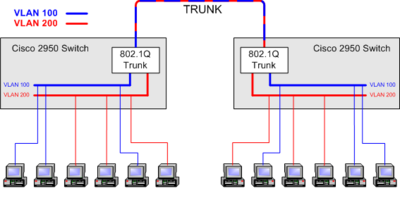VLAN Trunk Cisco IOS
From Teknologisk videncenter
Configuring a trunk port
Cisco materials
VLAN trunks
A VLAN trunk is a connection between two switches where traffic from one or more VLAN's are transmitted between switches.
Configuring Trunk ports
Basic Cisco 2950 and 2960 switch configuration
Cisco 2950 and 2960 switch series only supports the 802.1Q - DOT1Q - trunk protocol.
SW2(config)#interface gigabitEthernet 0/1
SW2(config-if)#switchport mode trunkBasic Cisco 3550 and 3560 switch configuration
Cisco 3550 and 3560 switch series supports the 802.1Q - DOT1Q - and Cisco ISL trunk protocols.
CoreSW1(config)#<input>int fastEthernet 0/24</input>
CoreSW1(config-if)#<input>switchport trunk encapsulation dot1q</input>
CoreSW1(config-if)#<input>switchport mode trunk</input>IEEE 802.1Q trunk protocol
The IEEE 802.1Q is a trunk protocol defined by IEEE. See the related articles.
Defining native VLAN
Default native VLAN in the IEEE 802.1Q protocol is VLAN 1. The native VLAN is the only untagged VLAN in a trunk. Because off security you would change the native vlan. Remember: The native VLAN should be changed to the same VLAN in all Switches in the Switchblock.
Switch1(config)#<input>int fa0/3</input>
Switch1(config-if)#<input>switchport trunk native vlan 7</input>