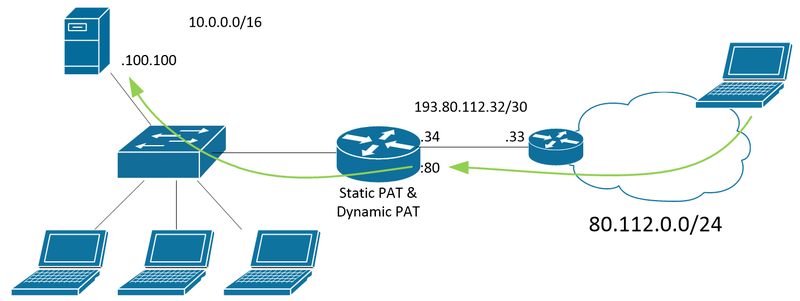Difference between revisions of "ITT 2013/Network module 1/Assignment Day 12"
From Teknologisk videncenter
< ITT 2013 | Network module 1
m (→Dynamic PAT) |
m (→Links) |
||
| (4 intermediate revisions by the same user not shown) | |||
| Line 14: | Line 14: | ||
##Configure static PAT/Port forwarding | ##Configure static PAT/Port forwarding | ||
#Configure a static default route from the internal router to the ISP router | #Configure a static default route from the internal router to the ISP router | ||
| + | Configuration examples can be found [[/confHelp|here]] | ||
==Dynamic NAT== | ==Dynamic NAT== | ||
| Line 25: | Line 26: | ||
##Configure a NAT pool(Including the addresses 193.80.112.40 - 45) | ##Configure a NAT pool(Including the addresses 193.80.112.40 - 45) | ||
##Configure dynamic NAT | ##Configure dynamic NAT | ||
| + | Configuration examples can be found [[/confHelpDNAT|here]]. | ||
==Static NAT== | ==Static NAT== | ||
In this setup we will add a static NAT to the previous configuration | In this setup we will add a static NAT to the previous configuration | ||
#Configure static NAT statement, translating the public address of 193.80.112.35 to 10.0.100.100 | #Configure static NAT statement, translating the public address of 193.80.112.35 to 10.0.100.100 | ||
| + | Configuration examples can be found [[/confHelpSNAT|Here]] | ||
| + | =Links= | ||
| + | *[[NAT Cisco IOS]] | ||
[[Category:CCNA]] | [[Category:CCNA]] | ||
[[Category:CCNAv5]] | [[Category:CCNAv5]] | ||
[[Category:Network]] | [[Category:Network]] | ||
Latest revision as of 11:10, 29 October 2013
Setup
Configure the following in Packet Tracker
Dynamic PAT
- Configure IP addresses on all routers
- Configure IP addresses on all hosts
- Configure NAT
- Configure inside interface
- Configure outside interface
- Configure ACL (ip access-list 1 permit 10.0.0.0 0.0.255.255)
- Configure dynamic PAT
- Configure static PAT/Port forwarding
- Configure a static default route from the internal router to the ISP router
Configuration examples can be found here
Dynamic NAT
In this setup we need some more public ip addresses so we are going to change the /30 network on the outside to a /28. This will allow us to have 12 translatable addresses.
- Delete all NAT configuration
- Change the outside subnet from /30 to /28
- Configure NAT
- Configure inside interface
- Configure outside interface
- Configure ACL (ip access-list 1 permit 10.0.0.0 0.0.255.255)
- Configure a NAT pool(Including the addresses 193.80.112.40 - 45)
- Configure dynamic NAT
Configuration examples can be found here.
Static NAT
In this setup we will add a static NAT to the previous configuration
- Configure static NAT statement, translating the public address of 193.80.112.35 to 10.0.100.100
Configuration examples can be found Here