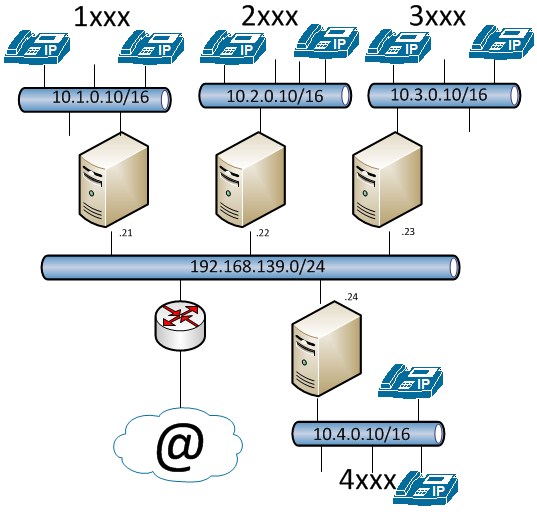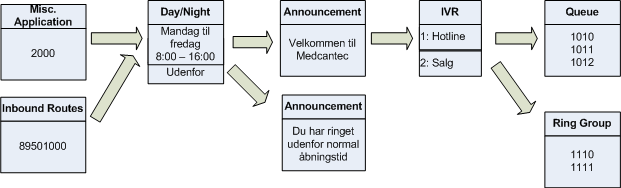Difference between revisions of "IP Telefoni uge 11 2013"
From Teknologisk videncenter
m (→Onsdag) |
m (→Oprette VLAN) |
||
| (10 intermediate revisions by the same user not shown) | |||
| Line 6: | Line 6: | ||
*[http://mars.tekkom.dk/mediawiki/images/c/c8/02.02_VLANs.pdf Tirsdag - VLANs] | *[http://mars.tekkom.dk/mediawiki/images/c/c8/02.02_VLANs.pdf Tirsdag - VLANs] | ||
*[http://mars.tekkom.dk/mediawiki/images/6/68/04.01_-_Module_2_Session_4-hokus.pdf Onsdag] | *[http://mars.tekkom.dk/mediawiki/images/6/68/04.01_-_Module_2_Session_4-hokus.pdf Onsdag] | ||
| + | *[http://mars.tekkom.dk/mediawiki/images/c/c8/03.02_-_PBX.pdf Torsdag] | ||
| + | *[http://mars.tekkom.dk/mediawiki/images/d/dc/05.01_-_Module_2_Session_5.pdf Fredag] | ||
==Mandag== | ==Mandag== | ||
=== SCCP & Cisco Call manager === | === SCCP & Cisco Call manager === | ||
| Line 56: | Line 58: | ||
switchport mode access | switchport mode access | ||
switchport access vlan 100 | switchport access vlan 100 | ||
| − | + | switchport voice vlan 200 | |
interface fa 0/23 | interface fa 0/23 | ||
descript Internet Port | descript Internet Port | ||
| − | + | switchport mode access | |
switchport access vlan 100 | switchport access vlan 100 | ||
interface fa 0/24 | interface fa 0/24 | ||
descript Asterisk Port | descript Asterisk Port | ||
switchport mode access | switchport mode access | ||
| − | + | switchport access vlan 200 | |
</source> | </source> | ||
| Line 70: | Line 72: | ||
*Capture SIP and RTP Packets from the phone | *Capture SIP and RTP Packets from the phone | ||
*Create a visual document explaining the packets and the flow in a conversation. | *Create a visual document explaining the packets and the flow in a conversation. | ||
| + | **SIP registration | ||
**SIP Flow | **SIP Flow | ||
**RTP Headers | **RTP Headers | ||
| Line 76: | Line 79: | ||
*[http://www.asterisk.org/ Asterisk hjemmeside] | *[http://www.asterisk.org/ Asterisk hjemmeside] | ||
*[https://www.brainshark.com/digium/vu?pi=zIpzlHbwpz2Curz0&width=960&height=608&iframe=true SIP Call Flow] | *[https://www.brainshark.com/digium/vu?pi=zIpzlHbwpz2Curz0&width=960&height=608&iframe=true SIP Call Flow] | ||
| + | *[http://www.cisco.com/c/en/us/td/docs/voice_ip_comm/cucm/admin/5_0_1/ccmsys/ccmsys/a08sip.pdf Understanding Session Initiation Protocol (SIP)] | ||
==Onsdag== | ==Onsdag== | ||
| Line 94: | Line 98: | ||
**Signalerings trafik | **Signalerings trafik | ||
*Lav et dokument der beskriver markeringen, og find nogle referencer til hvilke markeringer der skal bruges(cisco.com) | *Lav et dokument der beskriver markeringen, og find nogle referencer til hvilke markeringer der skal bruges(cisco.com) | ||
| − | |||
===QoS Reference=== | ===QoS Reference=== | ||
| Line 100: | Line 103: | ||
==Torsdag== | ==Torsdag== | ||
| + | ===PBX Funktioner=== | ||
| + | *Configure all Extensions with Voice Mail | ||
| + | **User should receive an email on new VM | ||
| + | **Voicemail activated after 10 seconds. | ||
| + | *Enable Call Waiting | ||
| + | *Create a Conference Number | ||
| + | **New users need to get information about number af partisipants | ||
| + | **Users need to know when new participants arrive and leave the conference | ||
| + | ===Kald Flow=== | ||
| + | *Konfigurer dette setup | ||
| + | **Husk at konfigurere fra højre mod venstre | ||
| + | {| | ||
| + | |[[Image:Asterisk IVR.png|800px|left|thumb|Call Flow]] | ||
| + | |} | ||
| + | ===Kald Flow Design=== | ||
| + | Lav denne [[FreePBX/Callflow_Øvelse|Opgave]] | ||
| + | |||
==Fredag== | ==Fredag== | ||
| + | ===Sikkerhed=== | ||
| + | *[https://www.google.dk/url?sa=t&rct=j&q=&esrc=s&source=web&cd=1&cad=rja&uact=8&ved=0CCsQFjAA&url=http%3A%2F%2Fcsrc.nist.gov%2Fpublications%2Fnistpubs%2F800-58%2FSP800-58-final.pdf&ei=NBQiU8SiHsOPtQad_YD4DQ&usg=AFQjCNHSF2fc0zLbcNo2RZUoXkIfaEF8HA&sig2=7t1uamRPJJK22UYSWaNPdg&bvm=bv.62922401,d.Yms Security Considerations for Voice Over IP Systems] | ||
=Ekstra information= | =Ekstra information= | ||
Latest revision as of 13:51, 14 March 2014
Kursus materiale
Slides:
Mandag
SCCP & Cisco Call manager
- Call Manager Administrator: http://cm1.tekkom.dk/ccmadmin
- Username: Administrator password: l8heise
- Call Manager user: http://cm1.tekkom.dk/ccmuser
Gruppe oprettelse
- Groups of 3
- Connect 2 phones(7940) to the network
- Change the number from auto to a fixed number on the CallManager.
- 10 Group 1
- 11 Group 2
- 20 Group 3
- Etc…
- Create a personal user for the phone.
Wireshark
- Capture SCCP and RTP Packets from the phone
- Create a visual document explaining the packets and the flow in a conversation.
- Including IP Header
- Skinny Traffic Flow
- VoIP Statistics
- RTP Calls
- Display Filters
Bruger Dokumentation
- Lav Brugerdokumentation for:
- Viderestilling af opkald
- Oprette hurtigkald
- Oprette personlig adresse kort i telefonbogen(Virker ikke i SW. pt.)
- Ændre brugersprog på telefonen
Der skal laves brugerdokumentation for webinterface og for telefonen
Tirsdag
Link til Asterisk:
Bruger: admin/root
Password: l8heie
Oprette VLAN
Opret VLAN 100 & 200 på switchen og forbind en accessport i vlan 100 til 192.168.139.0/24 netttet. Forbind en VLAN 200 accessport til PBX'en.
interface range fastethernet 0/1 - 22
switchport mode access
switchport access vlan 100
switchport voice vlan 200
interface fa 0/23
descript Internet Port
switchport mode access
switchport access vlan 100
interface fa 0/24
descript Asterisk Port
switchport mode access
switchport access vlan 200Wireshark
- Capture SIP and RTP Packets from the phone
- Create a visual document explaining the packets and the flow in a conversation.
- SIP registration
- SIP Flow
- RTP Headers
SIP og Asterisk
Onsdag
FreePBX funktioner
- Find minimum 7 default Feature Codes I FreePBX og beskriv hvad de bruges til i et Worddokument.
- De 2 af dem skal være *43 & *65
- Opret et hovednummer, og lav en announcement
FreePBX Reference(Mulige extraopgaver)
QoS Wireshark
- Påvis i Wireshark at Telefonerne bliver markeret rigtigt.
- Find DSCP markeringerne for
- Samtale trafik
- Signalerings trafik
- Find CoS markeringen for
- Samtale trafik
- Signalerings trafik
- Lav et dokument der beskriver markeringen, og find nogle referencer til hvilke markeringer der skal bruges(cisco.com)
QoS Reference
Torsdag
PBX Funktioner
- Configure all Extensions with Voice Mail
- User should receive an email on new VM
- Voicemail activated after 10 seconds.
- Enable Call Waiting
- Create a Conference Number
- New users need to get information about number af partisipants
- Users need to know when new participants arrive and leave the conference
Kald Flow
- Konfigurer dette setup
- Husk at konfigurere fra højre mod venstre
Kald Flow Design
Lav denne Opgave
Fredag
Sikkerhed
Ekstra information
Grundlæggende netværk
Videregående netværk
Wireshark
TCP/IP
Fax over IP
- Introduktion til fax over IP (Loads PDF)
- FAX tidsynkroniserings problematiker (Loads PDF)
- T.38 fax
Switch teknologi
- IEEE 802.1Q Trunk protokol
- Programmering af VLAN i Cisco IOS CLI
- Programmering af 802.1Q trunks i Cisco IOS CLI
- Spanning tree
- Switch port mirroring
Router teknologi
- Grundlæggende konfiguration af Cisco Router IOS udstyr
- DHCP server på Cisco IOS
- Anvelndelse af NAT/PAT på Cisco Routere
- Access-lister på Cisco IOS
Quality of Service
- Quality of Service Link til undervisningsmateriale