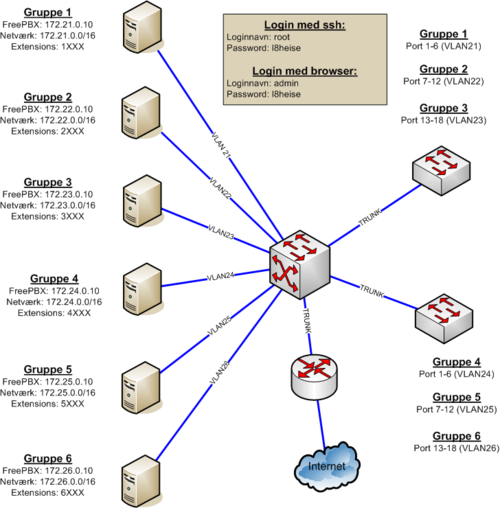Difference between revisions of "FreePBX"
From Teknologisk videncenter
m (→Setup i lokalet) |
m (→Firewall kan drille) |
||
| Line 11: | Line 11: | ||
chkconfig --level 2345 iptables off | chkconfig --level 2345 iptables off | ||
service iptables stop | service iptables stop | ||
| + | </source> | ||
| + | ==Tilføj statiske persistens routes== | ||
| + | <source lang=cli> | ||
| + | [root@Asterisk02 ~]# cat /etc/rc.local | ||
| + | #!/bin/sh | ||
| + | # | ||
| + | # This script will be executed *after* all the other init scripts. | ||
| + | # You can put your own initialization stuff in here if you don't | ||
| + | # want to do the full Sys V style init stuff. | ||
| + | |||
| + | touch /var/lock/subsys/local | ||
| + | # Make sure asterisk starts on boot | ||
| + | /usr/local/sbin/amportal start | ||
| + | route add -net 10.1.0.0/16 gw 192.168.139.21 | ||
| + | route add -net 10.3.0.0/16 gw 192.168.139.23 | ||
| + | route add -net 10.4.0.0/16 gw 192.168.139.24 | ||
| + | |||
</source> | </source> | ||
{{source cli}} | {{source cli}} | ||
Revision as of 14:59, 13 March 2014
Installation
- Installation
- Installation på Ubuntu(Work in progress)
Firewall kan drille
På FreePBX er iptables konfigureret dynamisk. Slås fra med
service fail2ban stop
chkconfig --level 2345 fail2ban off
chkconfig --level 2345 iptables off
service iptables stopTilføj statiske persistens routes
[root@Asterisk02 ~]# cat /etc/rc.local
#!/bin/sh
#
# This script will be executed *after* all the other init scripts.
# You can put your own initialization stuff in here if you don't
# want to do the full Sys V style init stuff.
touch /var/lock/subsys/local
# Make sure asterisk starts on boot
/usr/local/sbin/amportal start
route add -net 10.1.0.0/16 gw 192.168.139.21
route add -net 10.3.0.0/16 gw 192.168.139.23
route add -net 10.4.0.0/16 gw 192.168.139.24
SIP Telefoner
- Extensions Oprettelse af lokalnumre
Konfiguration af udvidede faciliteter
Callflow øvelse
Setup i lokalet
Links
- e164.org Global e164 DNS server
- Danske Voice Prompts